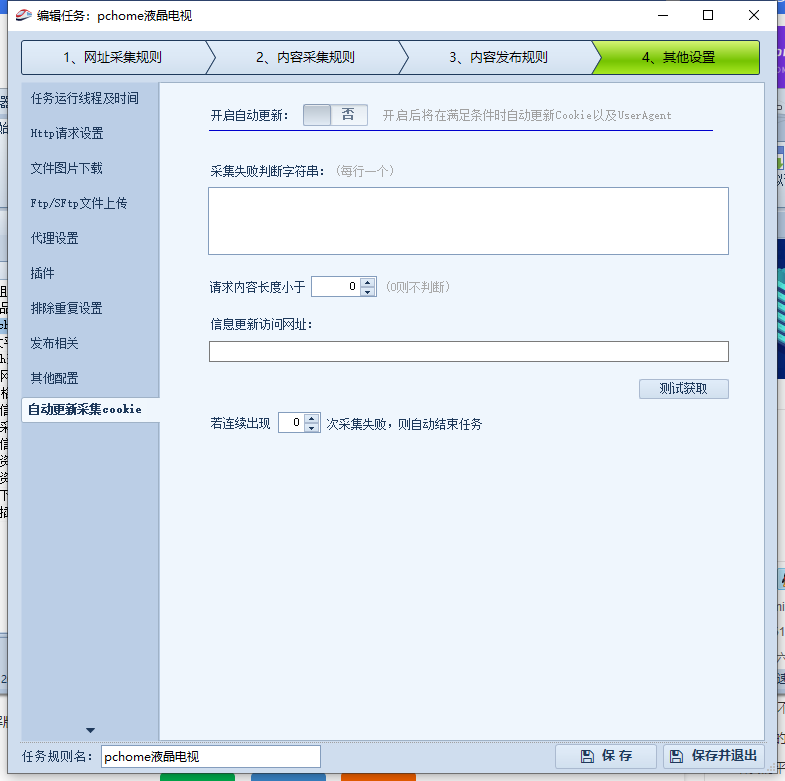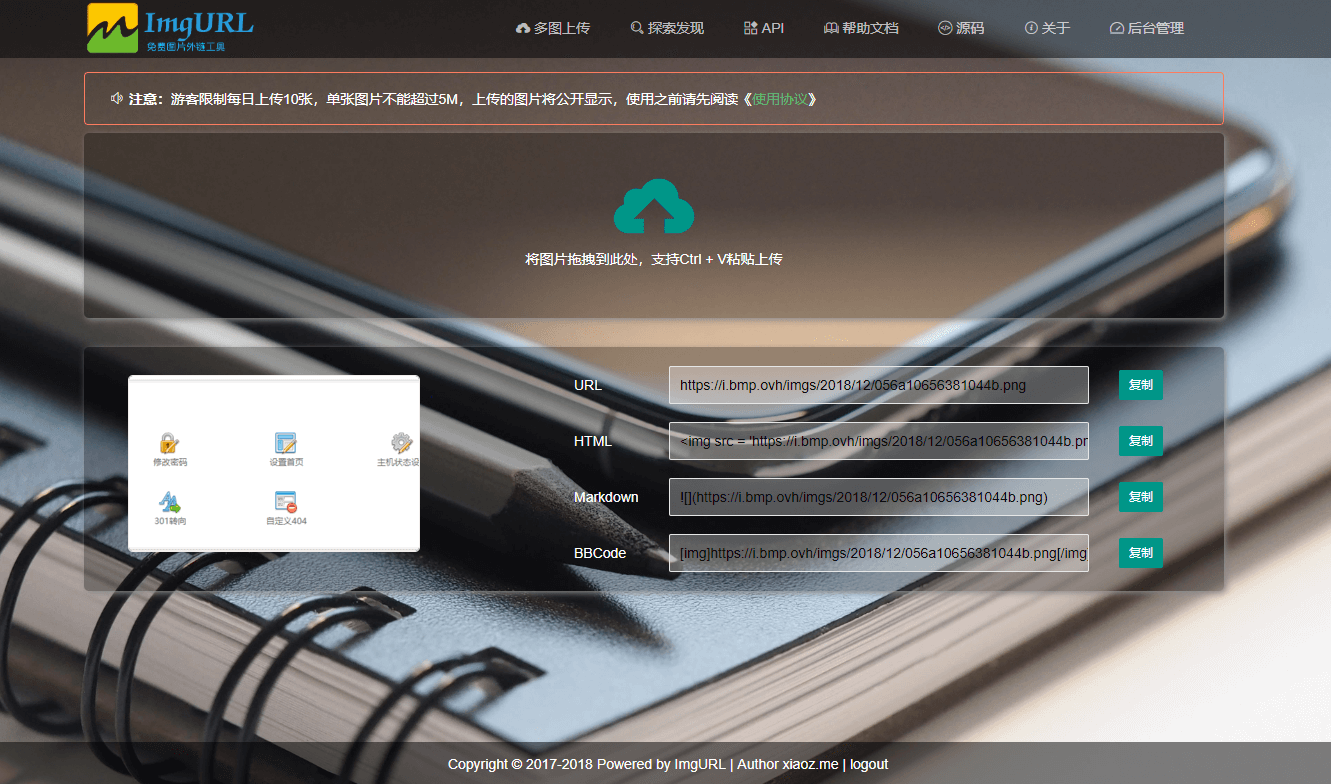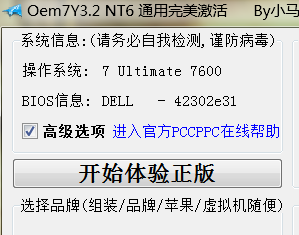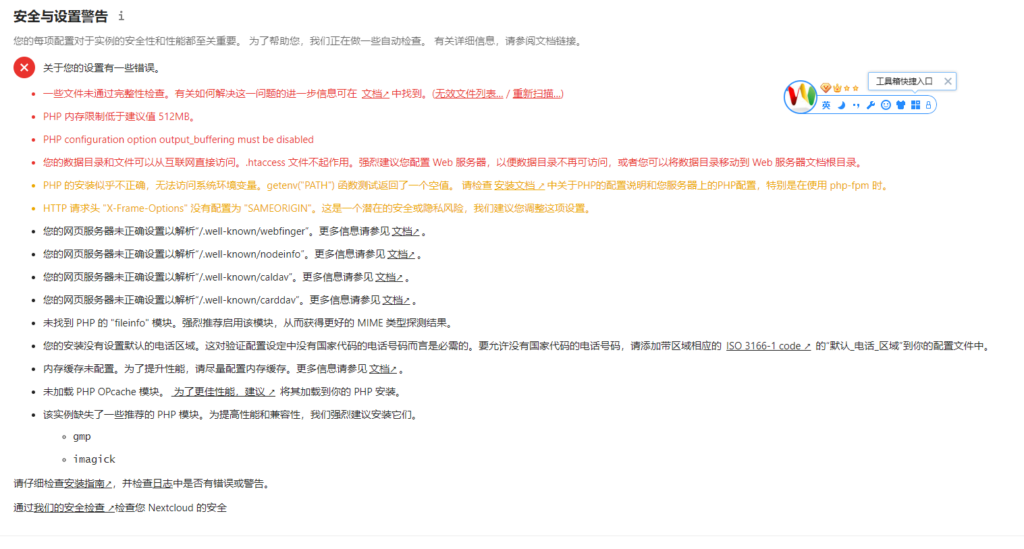OneManager
OneManager和其他的索引程序一样都是 onedrive的目录程序通过网站直接去访问onedrive的文件,可以实现直链下载,网页在线观看视频等其他操作
介绍
首先感谢qkqpttgf
这位大佬开发的OneManager
具体的项目地址
这个项目可以在
heroku —– heroku搭建的首次启动较慢
vps —– vps需要自己购买
腾讯scf ·—— scf调用需要收费
等其他容器上搭建
开始搭建
我主要介绍在vps上搭建的方法 因为我觉得其他两种方法不是很稳妥
- 1.首先你得有一个github账号 然后去上方的项目地址下载源码 github
- 2.如果你有vps 那么最好去安装一个宝塔面板 当然老手直接搭建就行了 宝塔安装就不介绍了 宝塔地址
- 3.这个时候你应该有lamp环境了
- 4.点击添加站点 输入你的域名 子域名还是顶级域名无所谓
- 5.进入文件根目录 点击远程下载 复制之前复制好的源码链接点击下载
- 6.解压压缩包
- 7.点击网站 去设置网站的伪静态
- 将代码复制保存
rewrite ^/(.*) /index.php?/$1 last;
- 在浏览器打开你的域名进行程序安装
`

- 按照图片进行设置
- 点击接受授权 自动完成
- 然后你就可以 畅快享用了
该程序可以添加很多个onedrive 可以配合heroku搭建离线下载程序 离线下载文件到onedrive里面
此次教程到此完毕
原文地址:https://cloud.tencent.com/developer/article/1644779