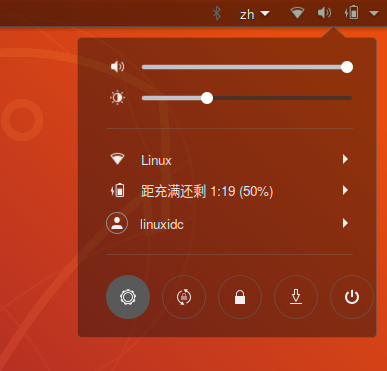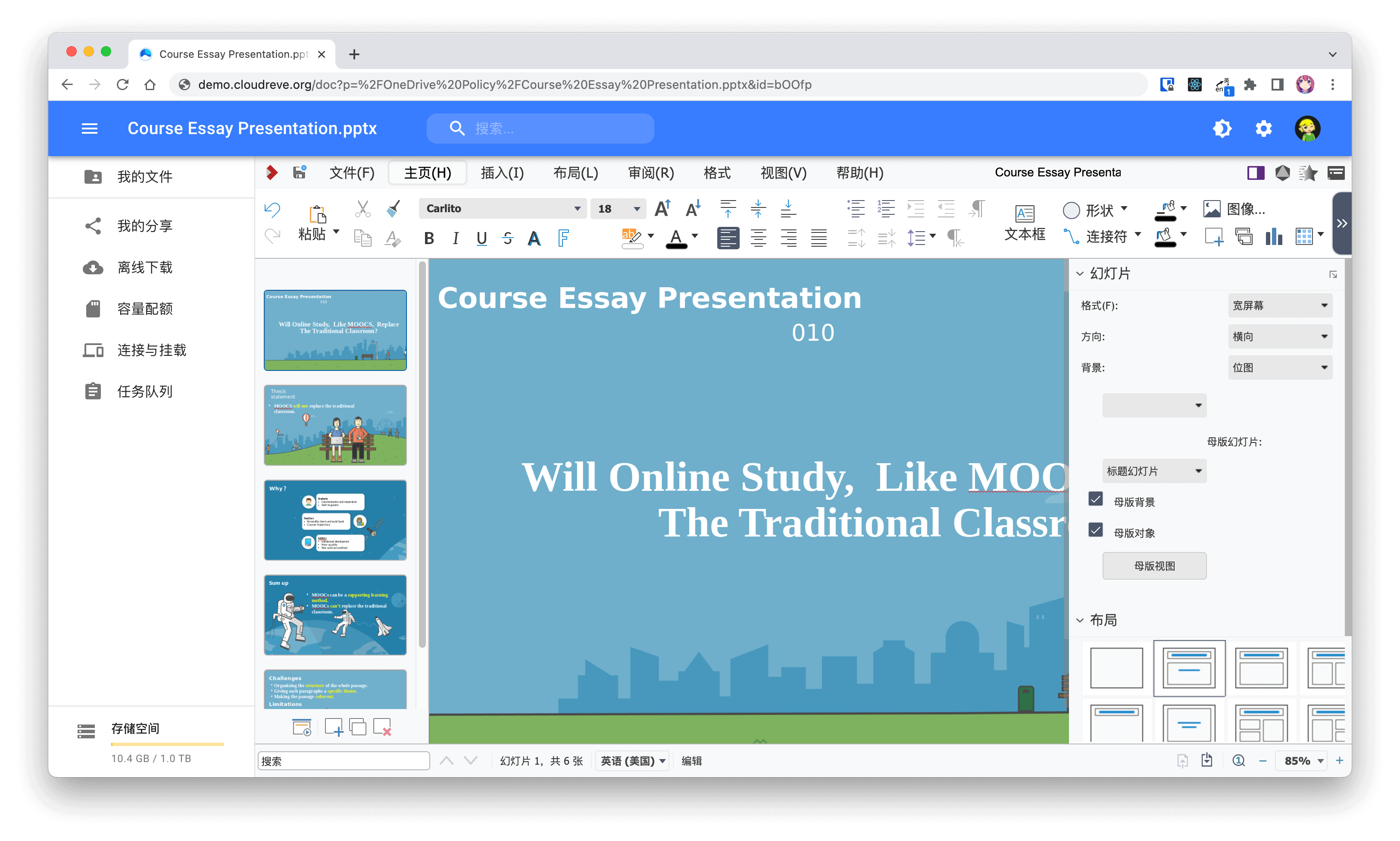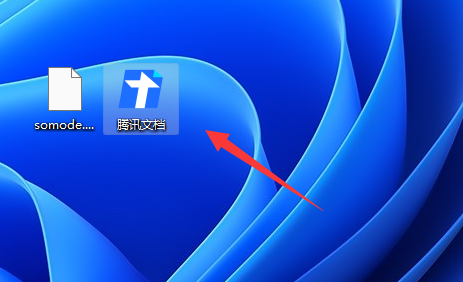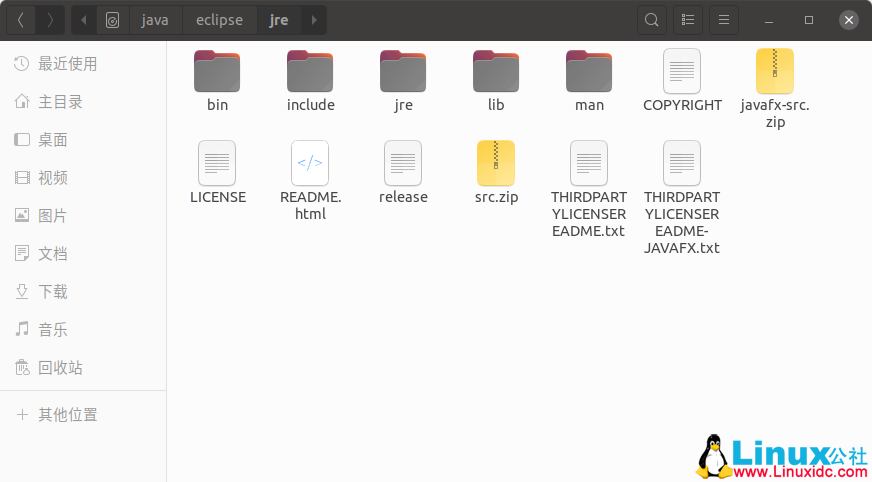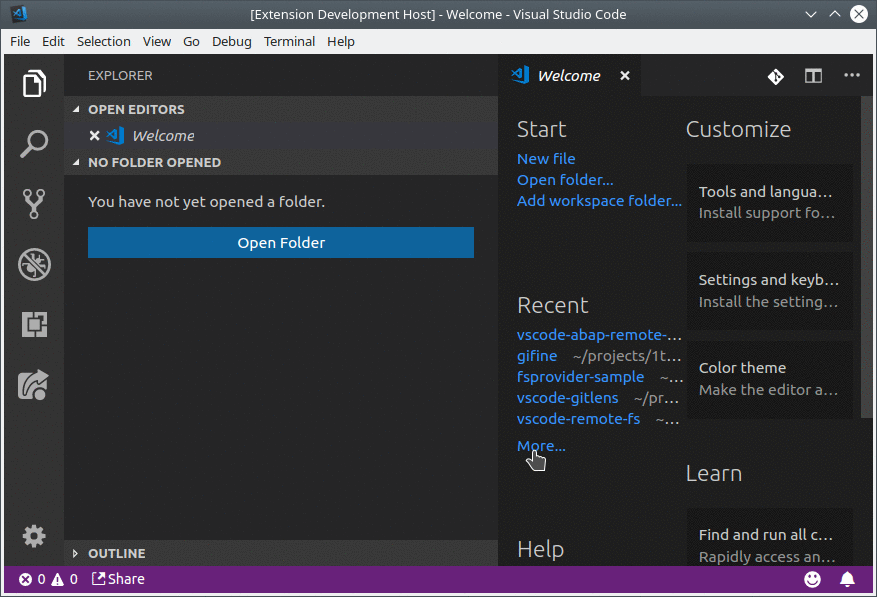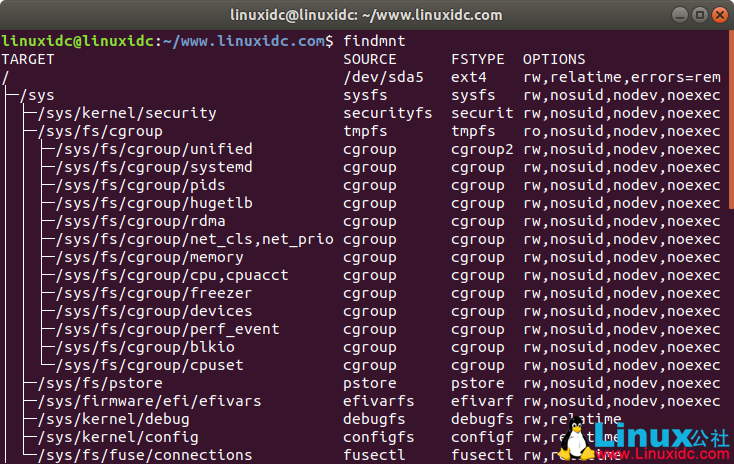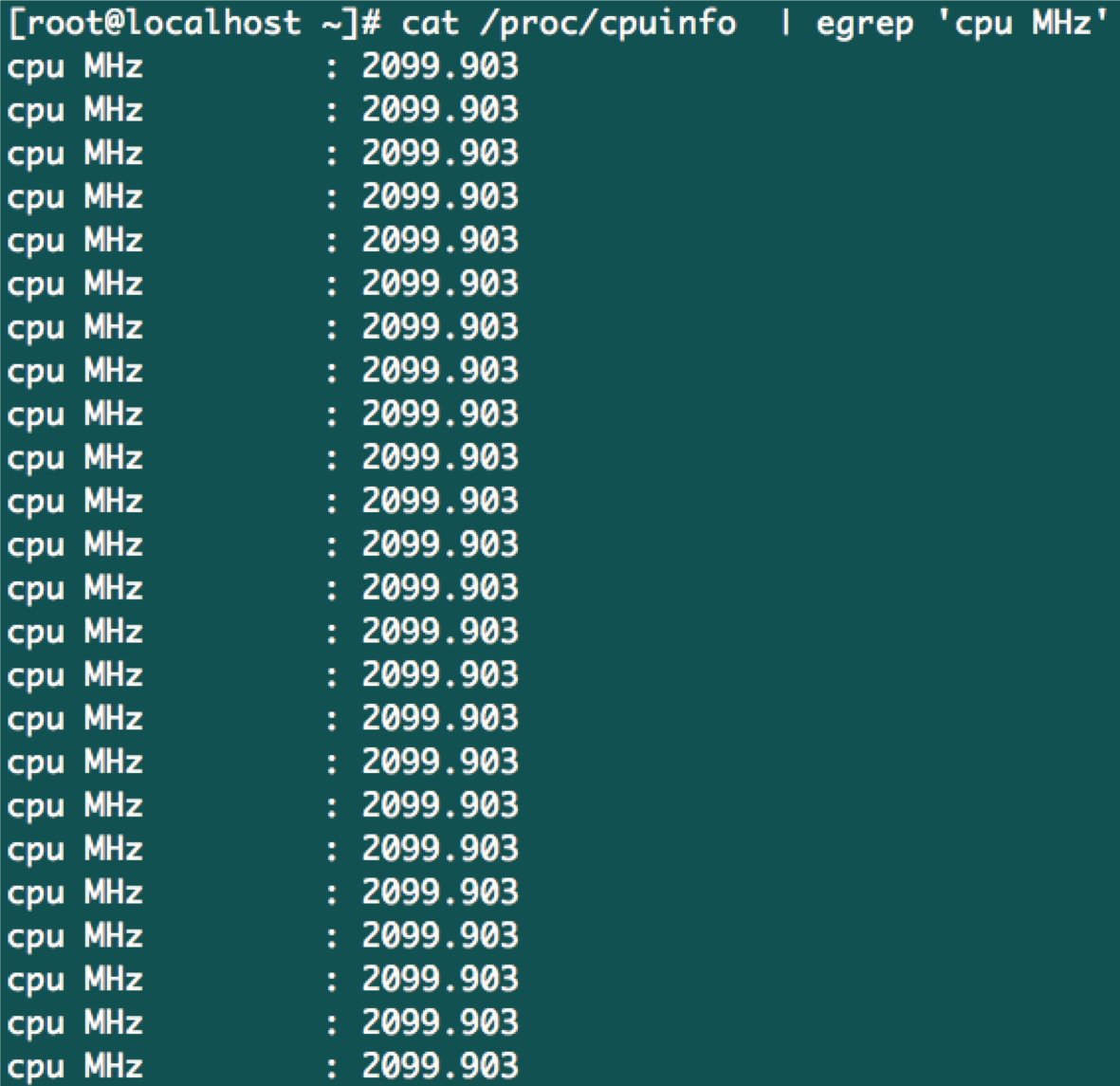介绍
NEON,即“ARM Advanced SIMD”,是ARM从ARMv7开始提供的高级单指令多数据(SIMD)扩展。它是一种64/128位混合SIMD体系结构。NEON在网上的资料比较少,对于新手来说不太友好。一番折腾之后,终于在GIT上找到一个封装好的NEON库,Ne10,内部用汇编实现了若干基本运算。
Git地址
预备
先安装arm-linux交叉编译器:
sudo apt-get install gcc-arm-linux-gnueabihf
sudo apt-get install g++-arm-linux-gnueabihf
否则,会出现编译错误
cc: error: unrecognized command line option ‘-mthumb-interwork’
cc: error: unrecognized command line option ‘-mthumb’
cc: error: unrecognized command line option ‘-mfpu=vfp3’
作为小白的我不知所以,抓狂很久,直到看到根目录下的GNUlinux_config.cmake才恍然大误大悟。
关于abi的介绍,可参考这篇博客
交叉编译器。
编译
Native compilation on *nix platforms
编译命令
cd $NE10_PATH # Change directory to the location of the Ne10 source
mkdir build && cd build # Create the `build` directory and navigate into it
export NE10_LINUX_TARGET_ARCH=armv7 # Set the target architecture (can also be “aarch64”)
cmake -DGNULINUX_PLATFORM=ON .. # Run CMake to generate the build files
make # Build the project
这步总是有问题,找到的编译器是gcc和g++,而不是gcc-arm-linux-gnueabihf和g++-arm-linux-gnueabihf。
— Found assembler: /usr/bin/cc
— Check for working C compiler: /usr/bin/cc
— Check for working C compiler: /usr/bin/cc — works
— Detecting C compiler ABI info
— Detecting C compiler ABI info – done
— Check for working CXX compiler: /usr/bin/c++
— Check for working CXX compiler: /usr/bin/c++ — works
…Cross compilation on *nix platforms…
编译命令
cd $NE10_PATH
mkdir build && cd build
export NE10_LINUX_TARGET_ARCH=armv7 # Can also be “aarch64”
cmake -DCMAKE_TOOLCHAIN_FILE=../GNUlinux_config.cmake ..
make
这步是ok的。找到了合适的编译器
— Found assembler: /usr/bin/arm-linux-gnueabihf-as
— Check for working C compiler: /usr/bin/arm-linux-gnueabihf-gcc
— Check for working C compiler: /usr/bin/arm-linux-gnueabihf-gcc — works
— Detecting C compiler ABI info
— Detecting C compiler ABI info – done
— Check for working CXX compiler: /usr/bin/arm-linux-gnueabihf-g++
— Check for working CXX compiler: /usr/bin/arm-linux-gnueabihf-g++ — works
成功编译。
Linking C static library libNE10.a
[ 94%] Built target NE10
Scanning dependencies of target NE10_test_static
[ 95%] Building C object samples/CMakeFiles/NE10_test_static.dir/NE10_sample_intro.c.o
[ 96%] Building C object samples/CMakeFiles/NE10_test_static.dir/NE10_sample_matrix_multiply.c.o
[ 97%] Building C object samples/CMakeFiles/NE10_test_static.dir/NE10_sample_complex_fft.c.o
[ 98%] Building C object samples/CMakeFiles/NE10_test_static.dir/NE10_sample_fir.c.o
[100%] Building C object samples/CMakeFiles/NE10_test_static.dir/NE10_samples.c.o
Linking CXX executable NE10_test_static
[100%] Built target NE10_test_static
作者还提到
Additionally, for systems without hardware floating point support, the appropriate compilation options should be added to the CMAKE_C_FLAGS and CMAKE_ASM_FLAGS variables in the root CMakeLists.txt file. For example, -mfloat-abi=softfp -mfpu=neon.
运行/build/samples/NE10_test_static出现错误
bash: ./NE10_test_static: cannot execute binary file: Exec format error
64位编译
编译64位程序时(armv7改为aarch64)出现问题
In file included from /home/XXX/Ne10-master/modules/imgproc/NE10_resize.neon.c:28:0:
/home/XXX/Ne10-master/modules/imgproc/NE10_resize.neon.c: In function ‘ne10_img_vresize_linear_neon’:
/home/XXX/Ne10-master/modules/imgproc/NE10_resize.neon.c:174:19: error: incompatible types when initializing type ‘int32x4_t’ using type ‘int32x2_t’
qT_0123 = vmlaq_lane_s32 (qT_0123, qS1_0123, dBeta, 1);
还没有找到问题所在。
…for Android
编译命令
cd $NE10_PATH
mkdir build && cd build
export ANDROID_NDK=/absolute/path/of/android-ndk # Change to your local ndk path
export NE10_ANDROID_TARGET_ARCH=armv7 # Can also be “aarch64”
cmake -DCMAKE_TOOLCHAIN_FILE=../android/android_config.cmake ..
make
找到编译器
— Found assembler: /home/XXX/android-ndk-r13b//toolchains/arm-linux-androideabi-4.9/prebuilt/linux-x86_64/bin/arm-linux-androideabi-as
— Detecting C compiler ABI info
— Detecting C compiler ABI info – failed
— Detecting CXX compiler ABI info
— Detecting CXX compiler ABI info – failed
— Target architecture: armv7
— Building type: RELEASE
— Loaded toolchain:
/home/XXX/android-ndk-r13b/toolchains/arm-linux-androideabi-4.9/prebuilt/linux-x86_64/bin/arm-linux-androideabi-gcc
/home/XXX/android-ndk-r13b/toolchains/arm-linux-androideabi-4.9/prebuilt/linux-x86_64/bin/arm-linux-androideabi-g++
/home/XXX/android-ndk-r13b/toolchains/arm-linux-androideabi-4.9/prebuilt/linux-x86_64/bin/arm-linux-androideabi-as
成功编译
Linking C static library libNE10.a
Scanning dependencies of target NE10_test_static
Linking CXX executable NE10_test_static
Scanning dependencies of target NE10_test_demo
Linking CXX shared library libNE10_test_demo.so
[100%] Built target NE10_test_demo
Android运行结果
将运算重复运行十万次。具体还需要深入理解后再分析。
# Introduction
ne10_addc_float: 0.610000
ne10_addc_float_c: 1.863000
ne10_addc_float_neon: 0.652000
# Matrix Multiply
ne10_mulmat_3x3f: 4.211000
ne10_mulmat_3x3f_c: 7.352000
ne10_mulmat_3x3f_neon: 4.246000