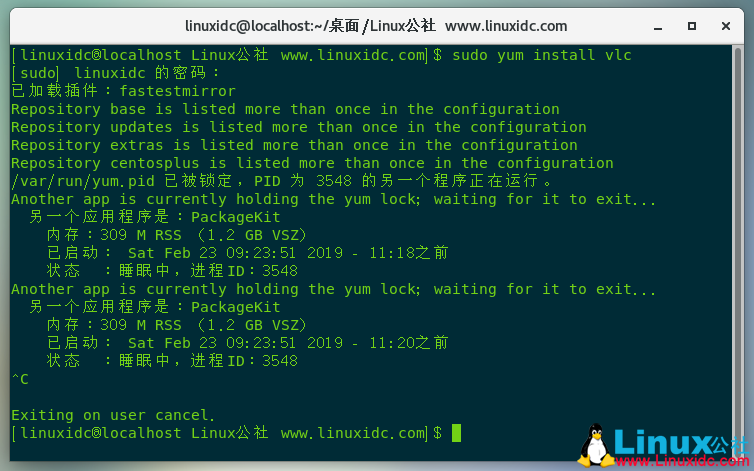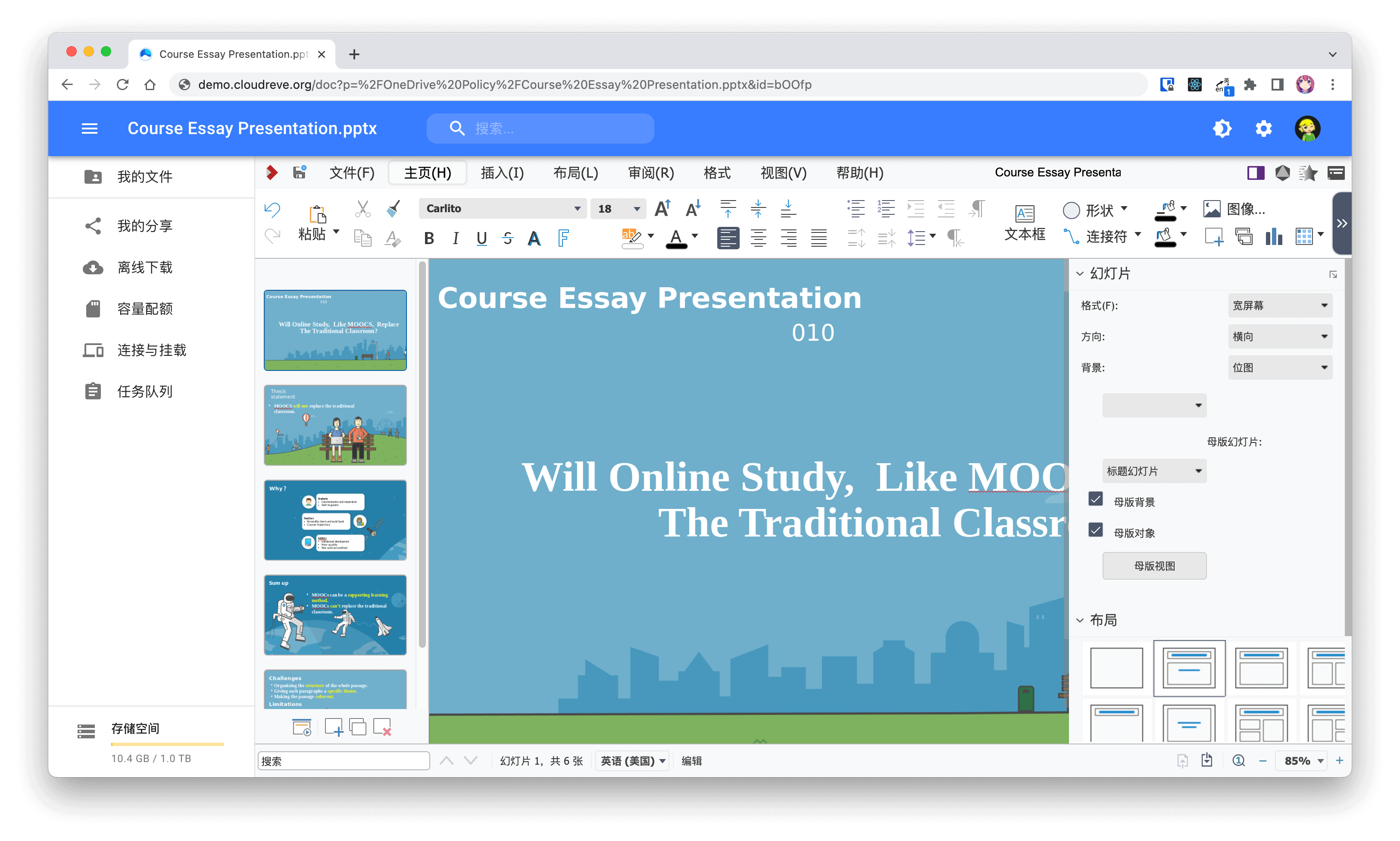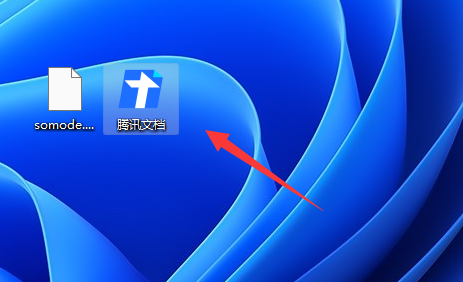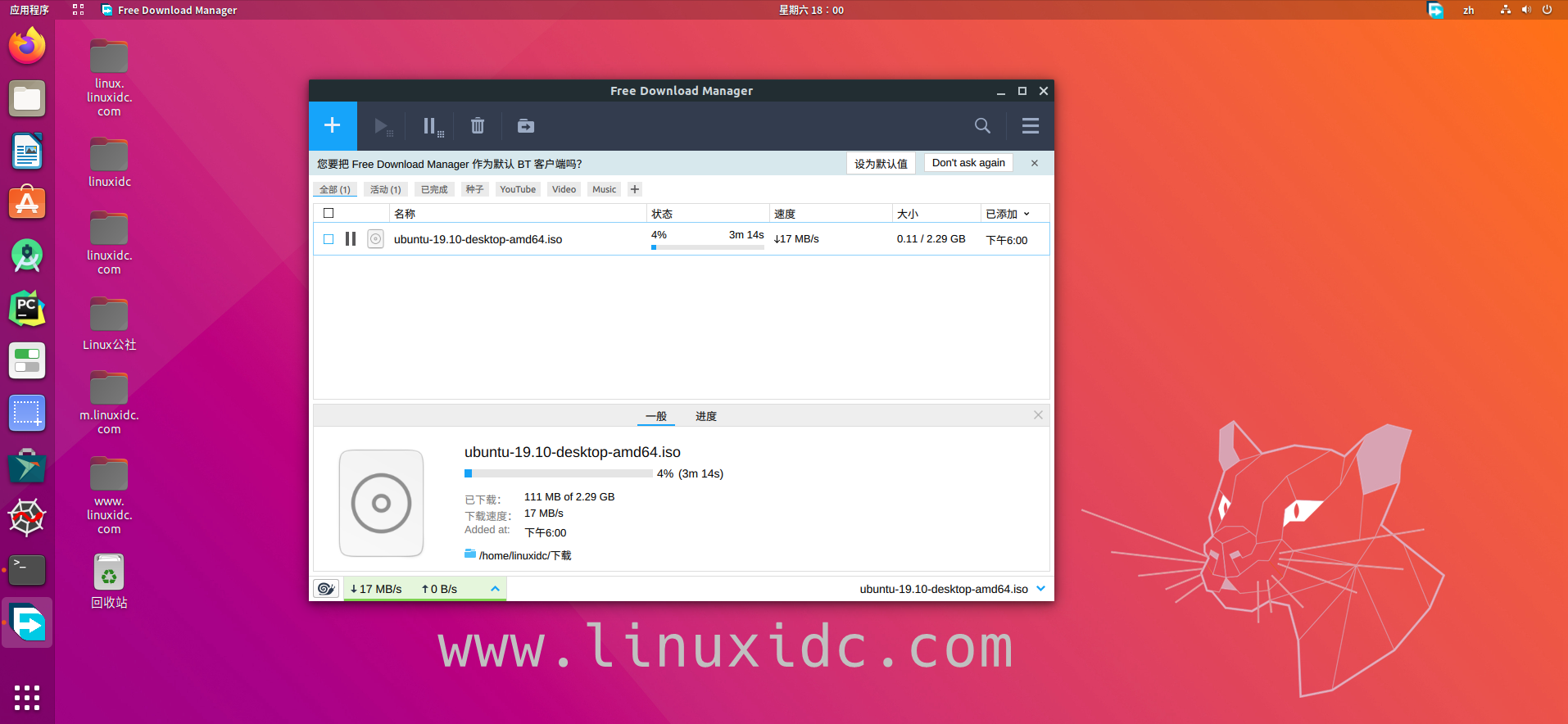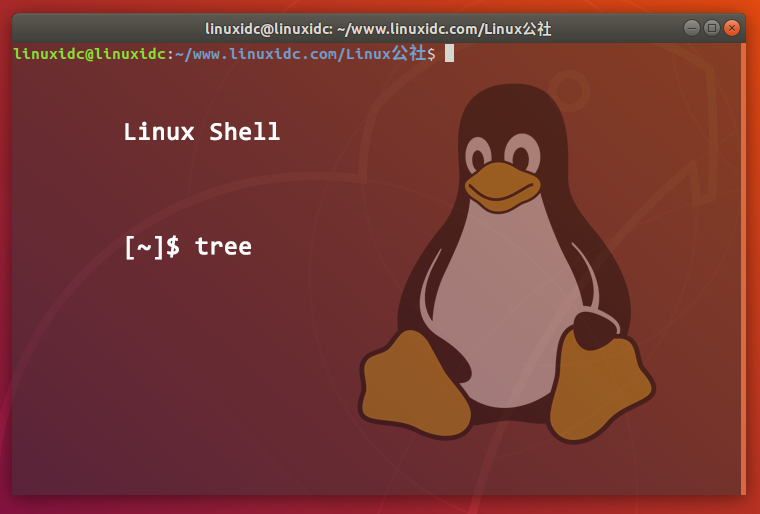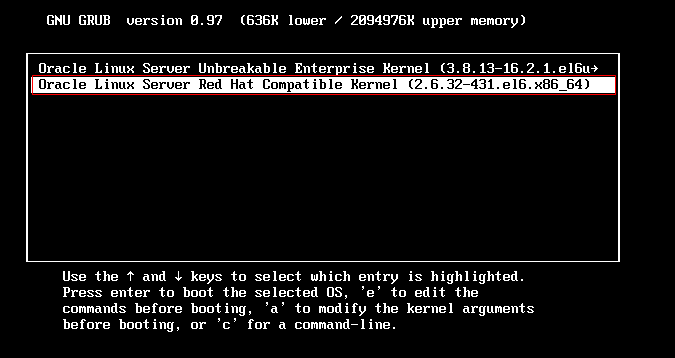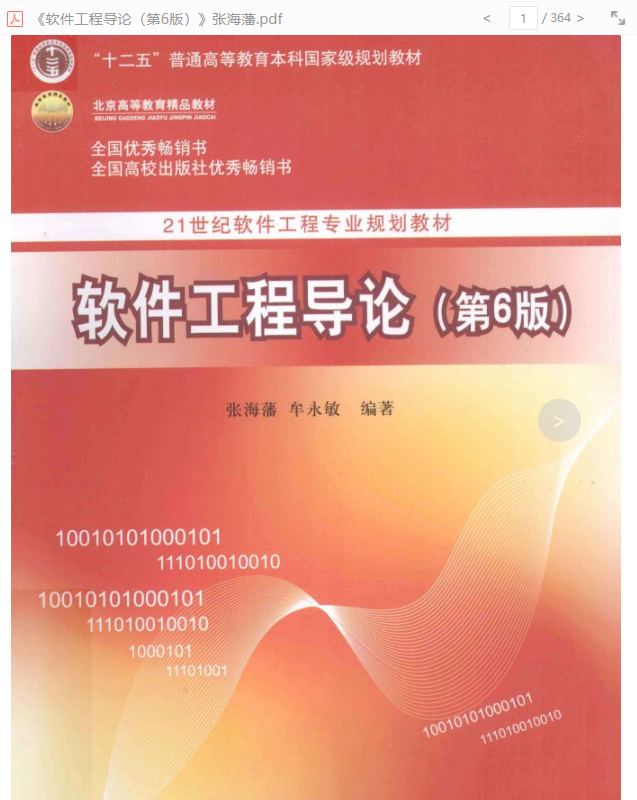在CentOS 7.5下使用yum时出现系统处于锁定状态的解决方法。
问题如下:
[linuxidc@localhost Linux公社 www.linuxidc.com]$ sudo yum install vlc
[sudo] linuxidc 的密码:
已加载插件:fastestmirror
Repository base is listed more than once in the configuration
Repository updates is listed more than once in the configuration
Repository extras is listed more than once in the configuration
Repository centosplus is listed more than once in the configuration
/var/run/yum.pid 已被锁定,PID 为 3548 的另一个程序正在运行。
Another app is currently holding the yum lock; waiting for it to exit…
另一个应用程序是:PackageKit
内存:309 M RSS (1.2 GB VSZ)
已启动: Sat Feb 23 09:23:51 2019 – 11:18之前
状态 :睡眠中,进程ID:3548
Another app is currently holding the yum lock; waiting for it to exit…
另一个应用程序是:PackageKit
内存:309 M RSS (1.2 GB VSZ)
已启动: Sat Feb 23 09:23:51 2019 – 11:20之前
状态 :睡眠中,进程ID:3548
^C
Exiting on user cancel.
原因:
这是因为yum处于锁定状态中
解决方法:
可以通过强制关掉yum进程来解决这个问题,直接在终端运行 rm -f /var/run/yum.pid 将该文件删除,然后再次运行yum即可。
[linuxidc@localhost Linux公社 www.linuxidc.com]$ sudo rm -f /var/run/yum.pid
如下图,就不会再出现 /var/run/yum.pid 已被锁定 的问题了。
第2个方法:
有说:
PackageKit是一个离线更新服务,基本没啥用途,应该永久禁用。
centos7下,打开: /etc/yum/pluginconf.d/langpacks.conf
将第一行:enable=1改为enable=0
然后再执行sudo yum update 就不会被锁定了。