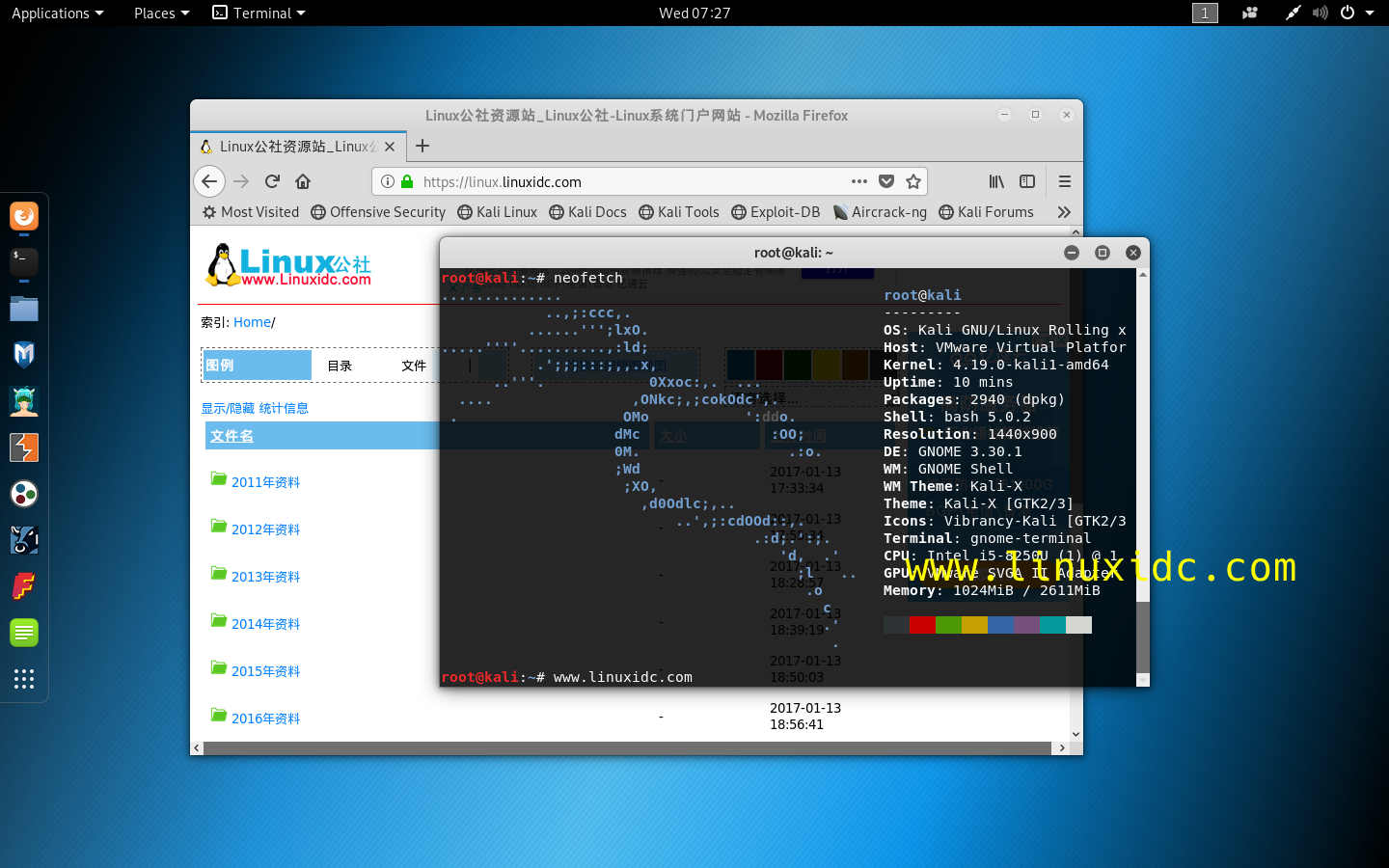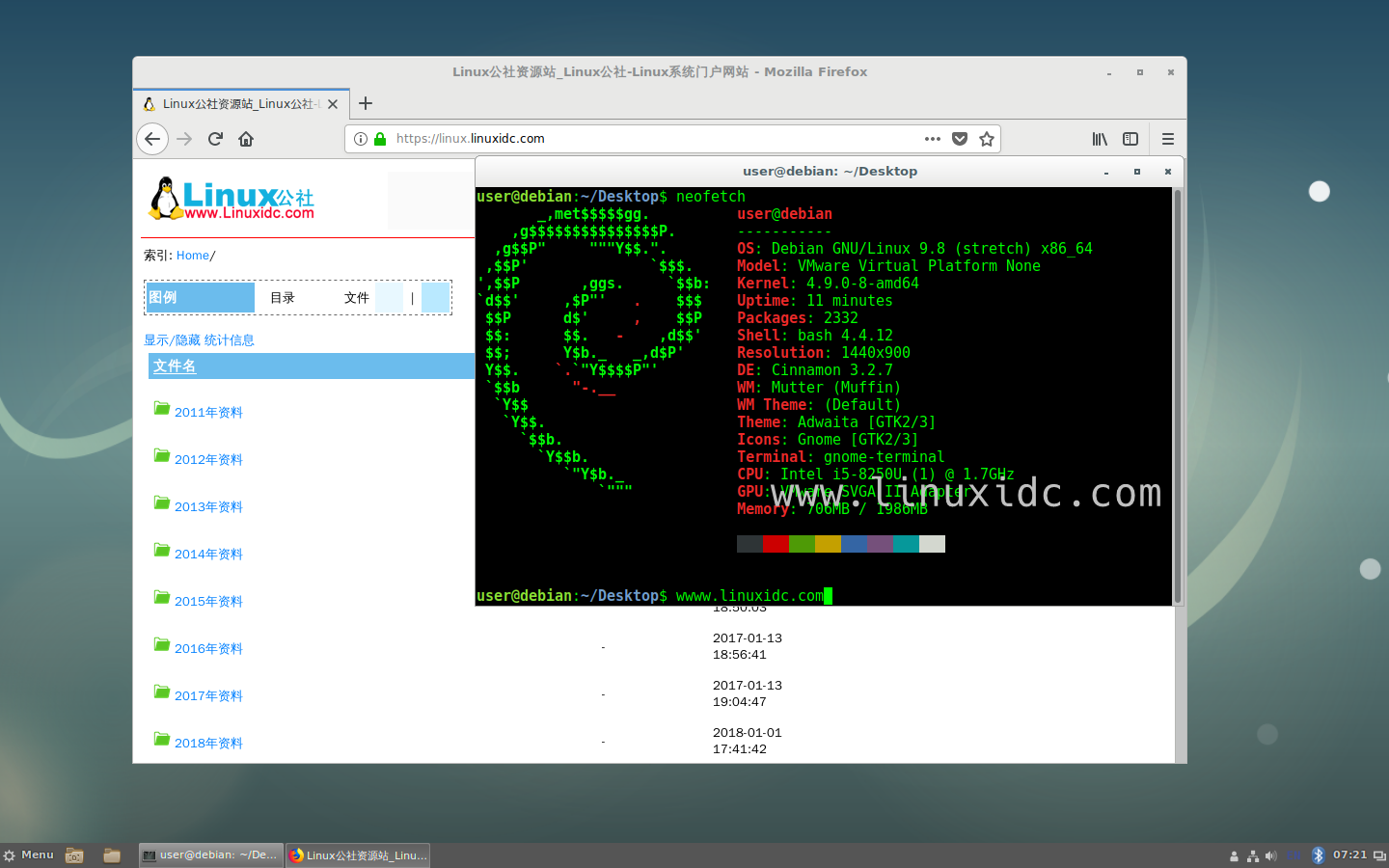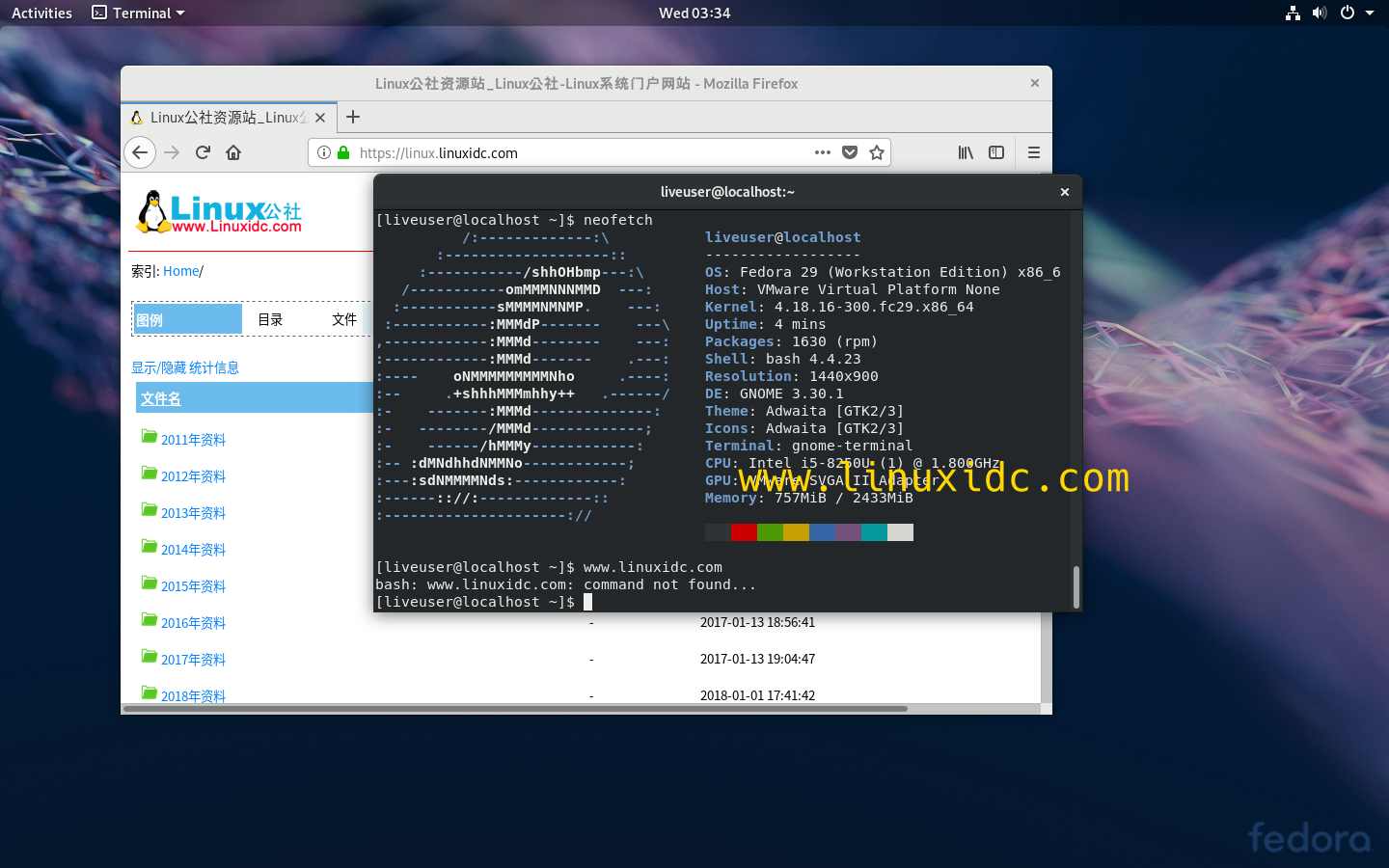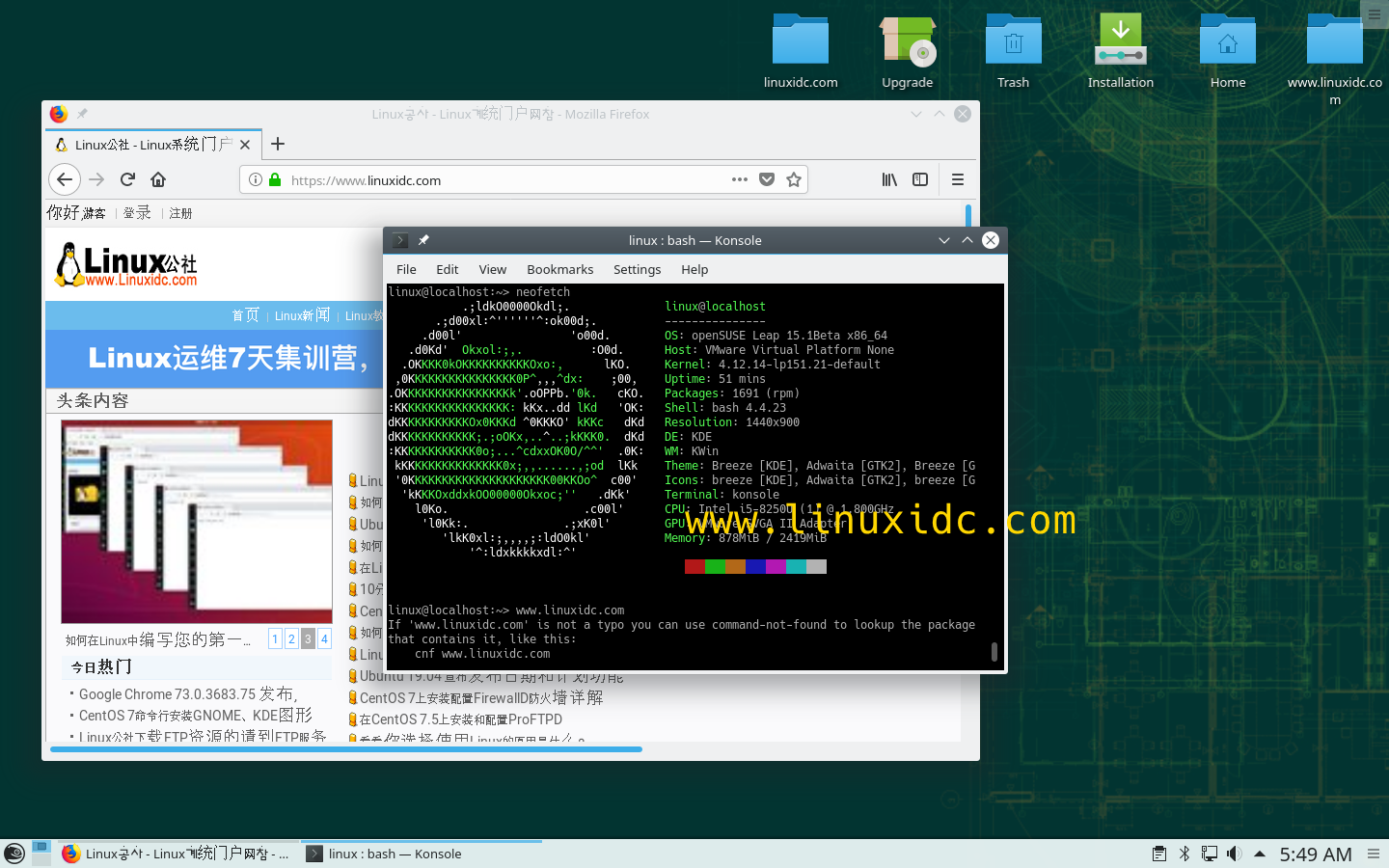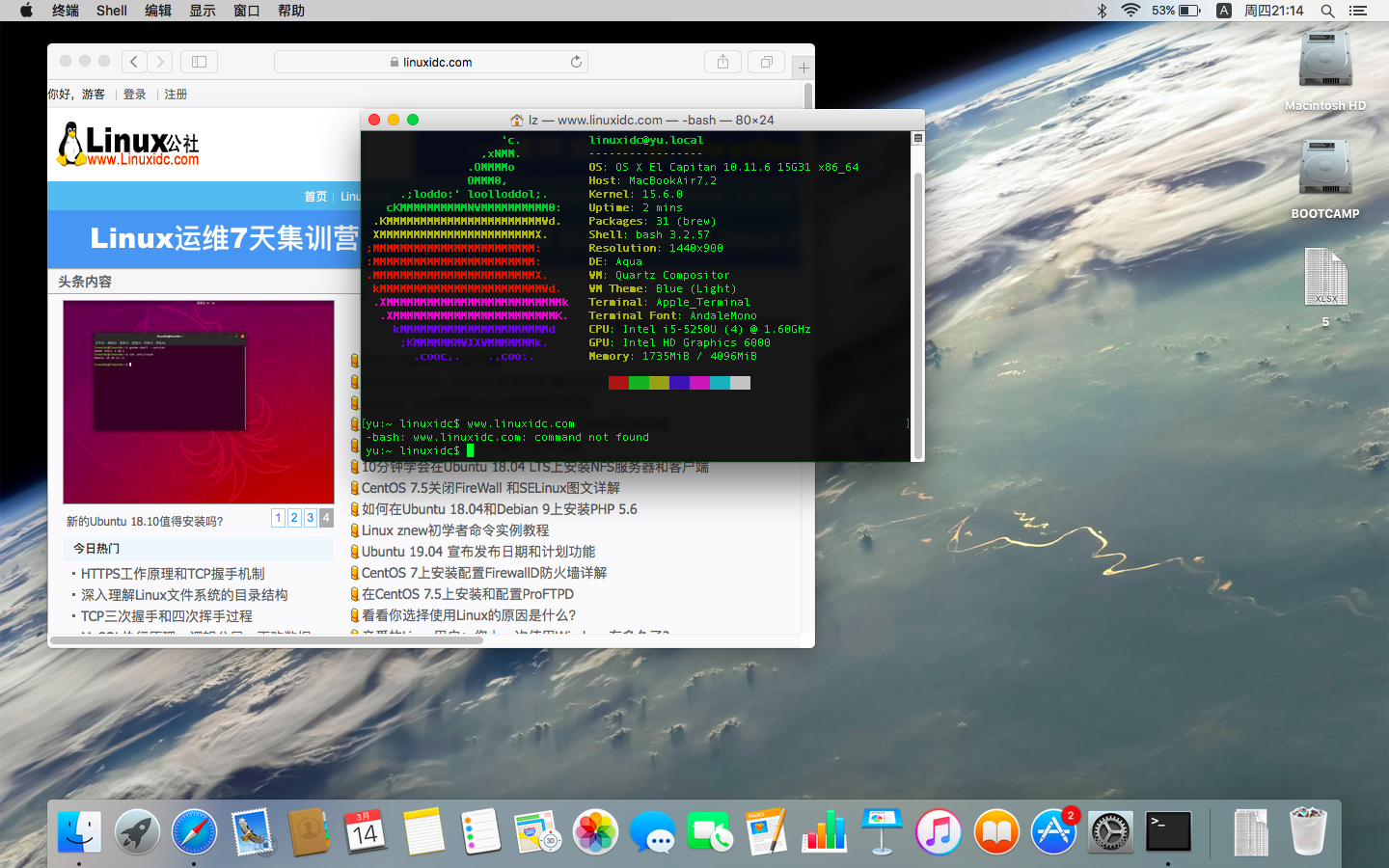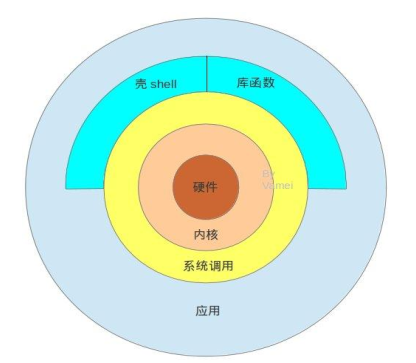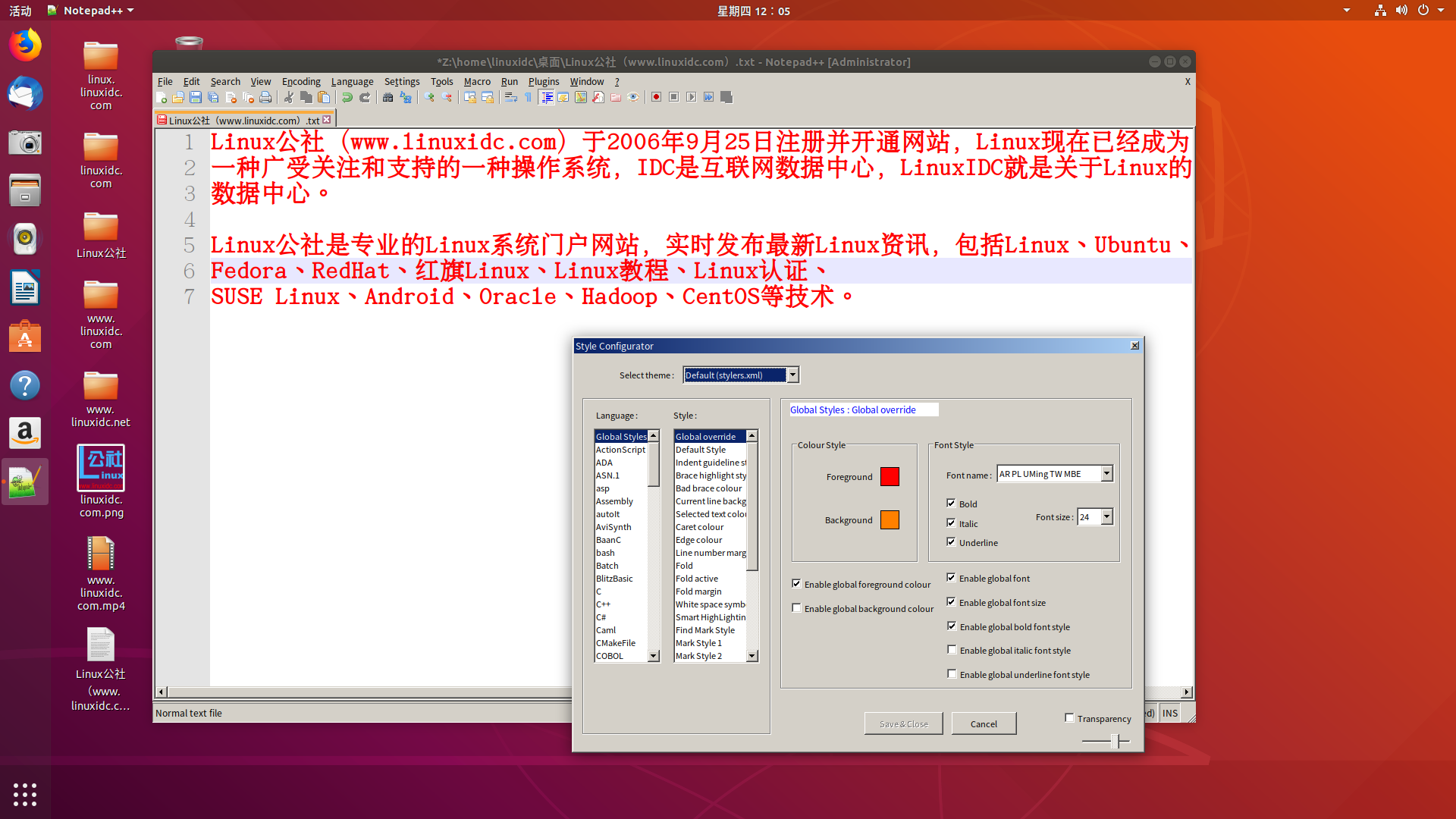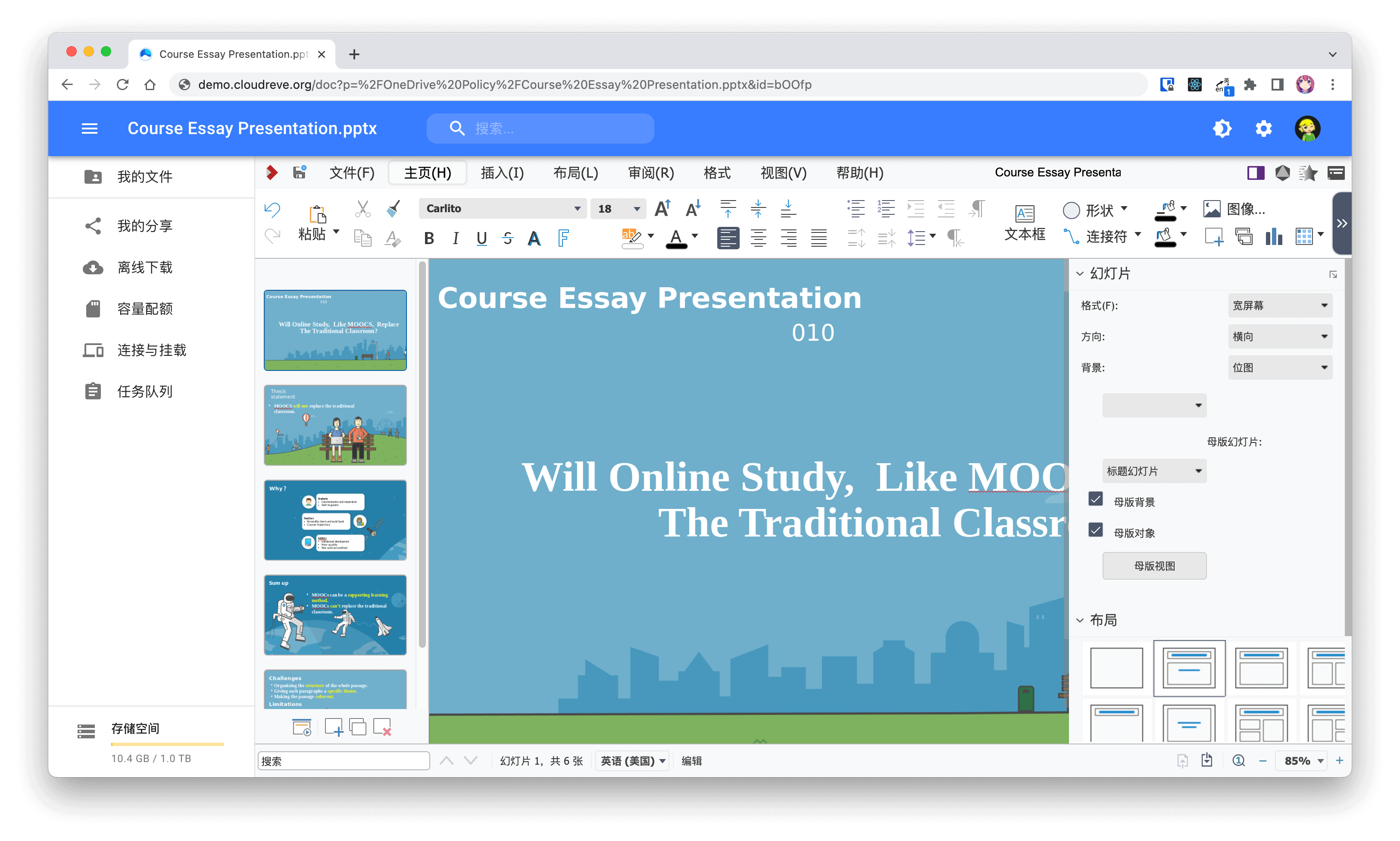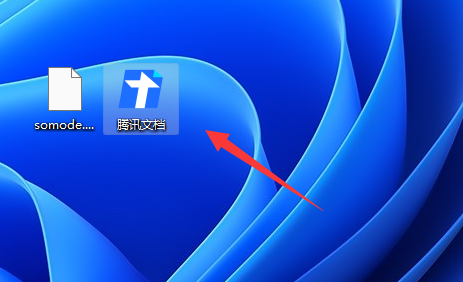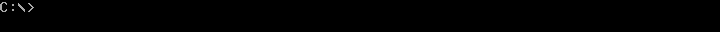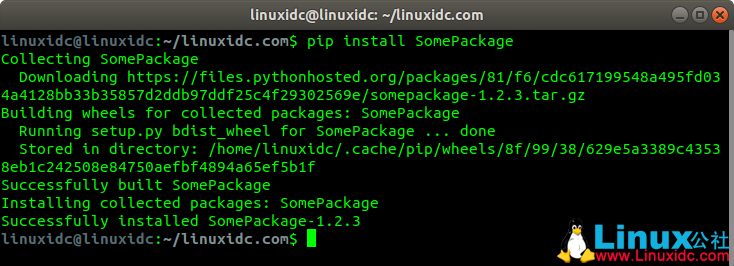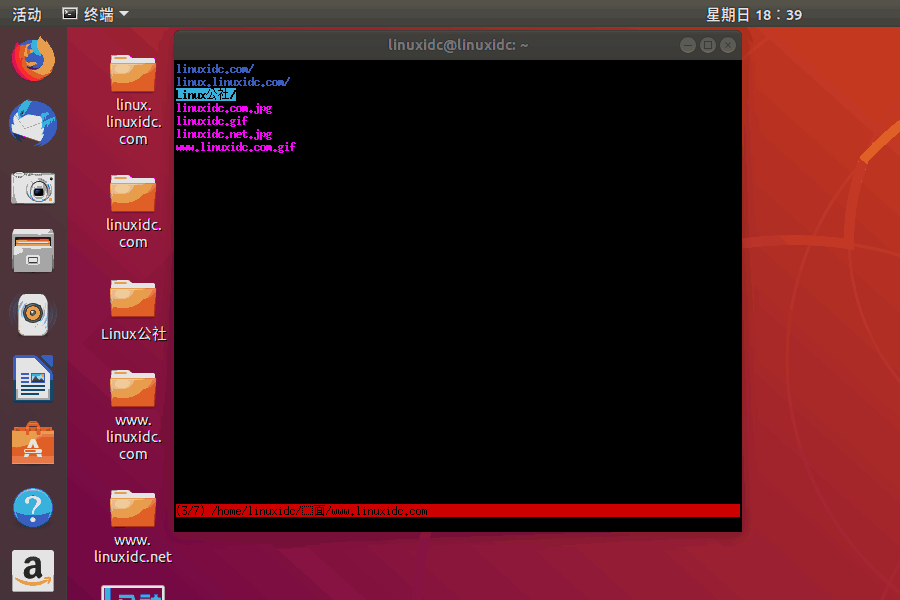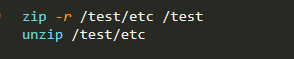neofetch命令类似于用bash shell编写的实用程序。neofetch的主要用途是在截图中向其他用户显示正在使用的操作系统或Linux发行版,包括主题、图标、硬件配置等。此命令在图像、操作系统Loog和其他有关系统的信息。Neofetch 6.0.0版本已经发布。让我们看看如何在Linux或类unix系统上安装最新版本的neofetch来获取系统信息。
用于Linux、MacOS、*BSD和类unix sysem的系统信息bash脚本
如果您需要在系统上安装bash shell。先看看项目主页的介绍:
Neofetch是一个用bash 3.2+编写的命令行系统信息工具。Neofetch以美观、直观的方式显示有关操作系统、软件和硬件的信息。Neofetch的总体目的是用于系统的屏幕截图。Neofetch显示其他人想要看到的信息。还有其他工具可用来进行适当的系统统计/诊断。Neofetch支持近150种不同的操作系统。从Linux到Windows,再到更晦涩的操作系统,如Minix、AIX和Haiku。
如何在Linux或类unix系统上安装neofetch
输入以下wget命令获取最新的tar包:
$ wget https://github.com/dylanaraps/neofetch/archive/master.zip
使用unzip命令解压缩名为master.zip的文件:
$ unzip master.zip
$ cd neofetch-master
$ sudo make install
Ubuntu Linux 16.04或更高版本安装neofetch
您必须使用以下apt命令:
$ sudo apt install neofetch
Debian Linux安装neofetch二进制包
执行以下apt-get命令:
$ sudo apt-get install neofetch
macOS Unix安装neofetch二进制包
键入以下brew命令:
$ brew install neofetch
Fedora Linux安装neofetch二进制包
运行dnf命令:
$ sudo dnf install neofetch
如何使用neofetch命令?
打开终端应用程序并键入命令:
$ neofetch
$ neofetch options
$ neofetch –config off –bold off –colors 4 1 8 8 8 7
openSUSE安装neofetch
$ sudo zypper install neofstch
neofetch在Kai Linux上的输出:
neofetch在Debian 9.8上的输出:
neofetch在Fedora 29上的输出:
neofetch在openSUSE上的输出:
neofetch在Ubuntu Linux 18.04 LTS上的输出:
macOS下的neofetch
有关详细信息,请参阅帮助
键入以下命令:
$ neofetch –help
$ neofetch –help | more