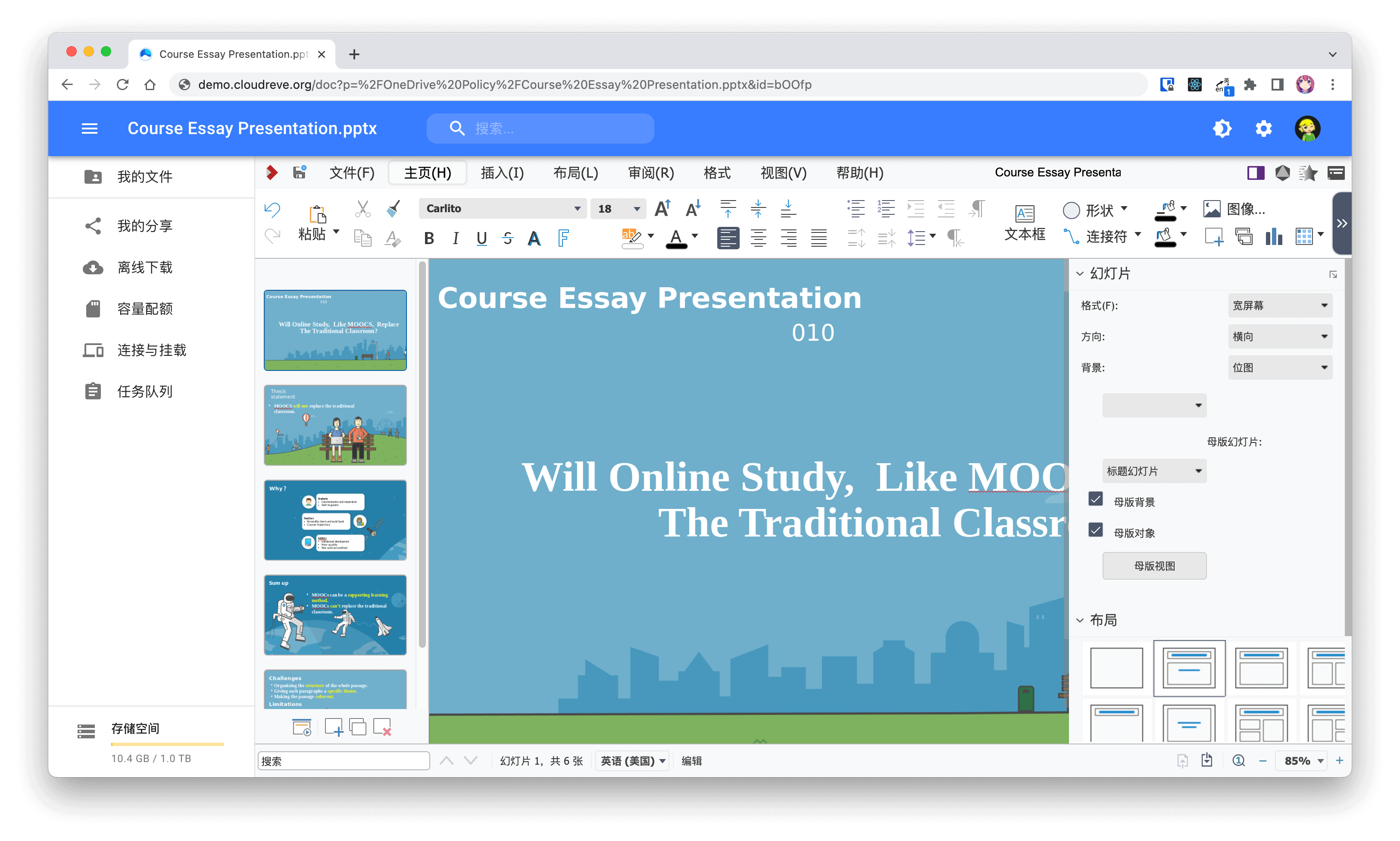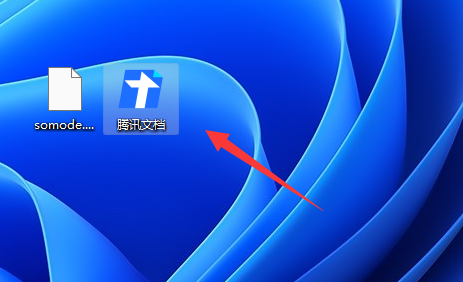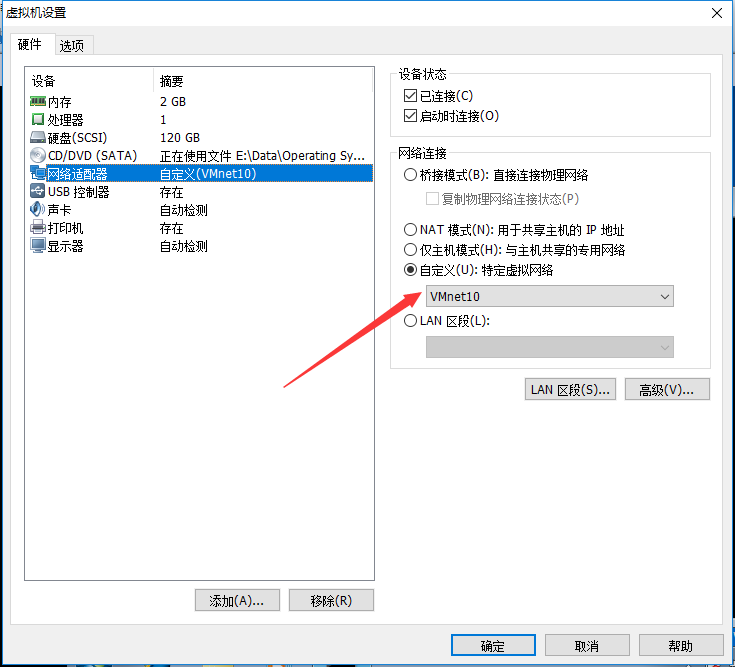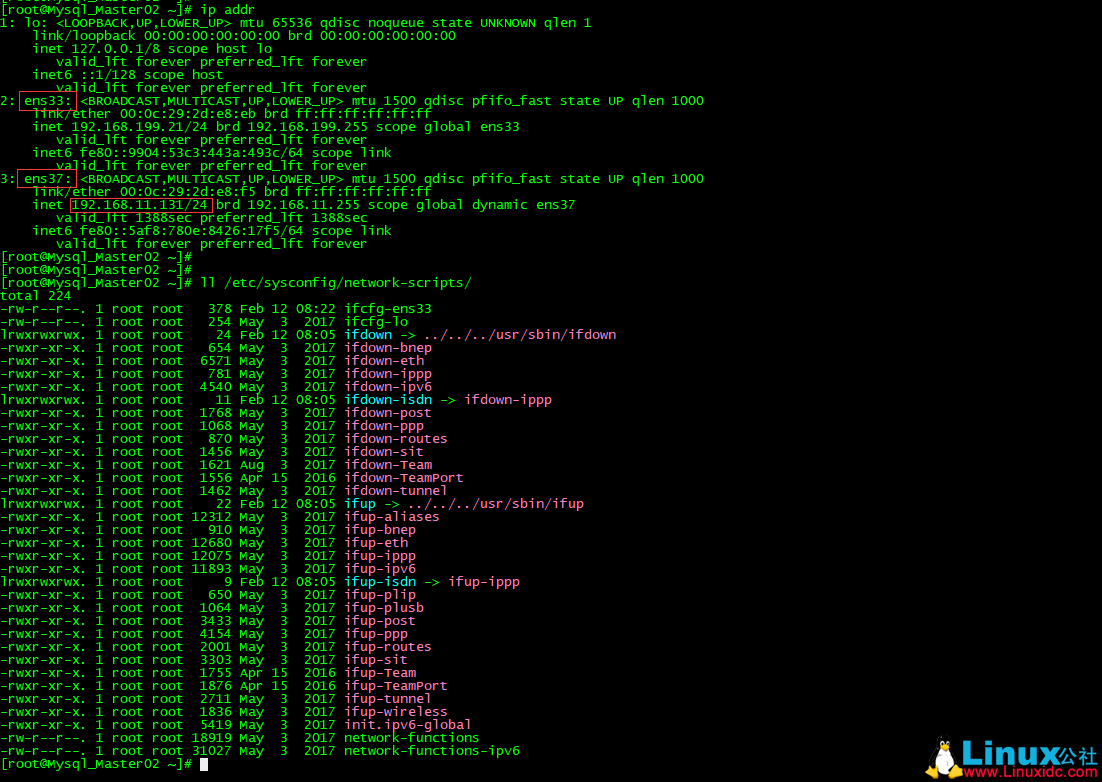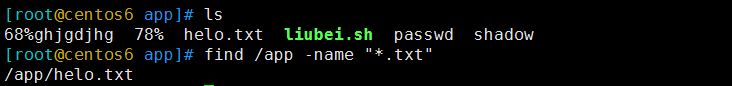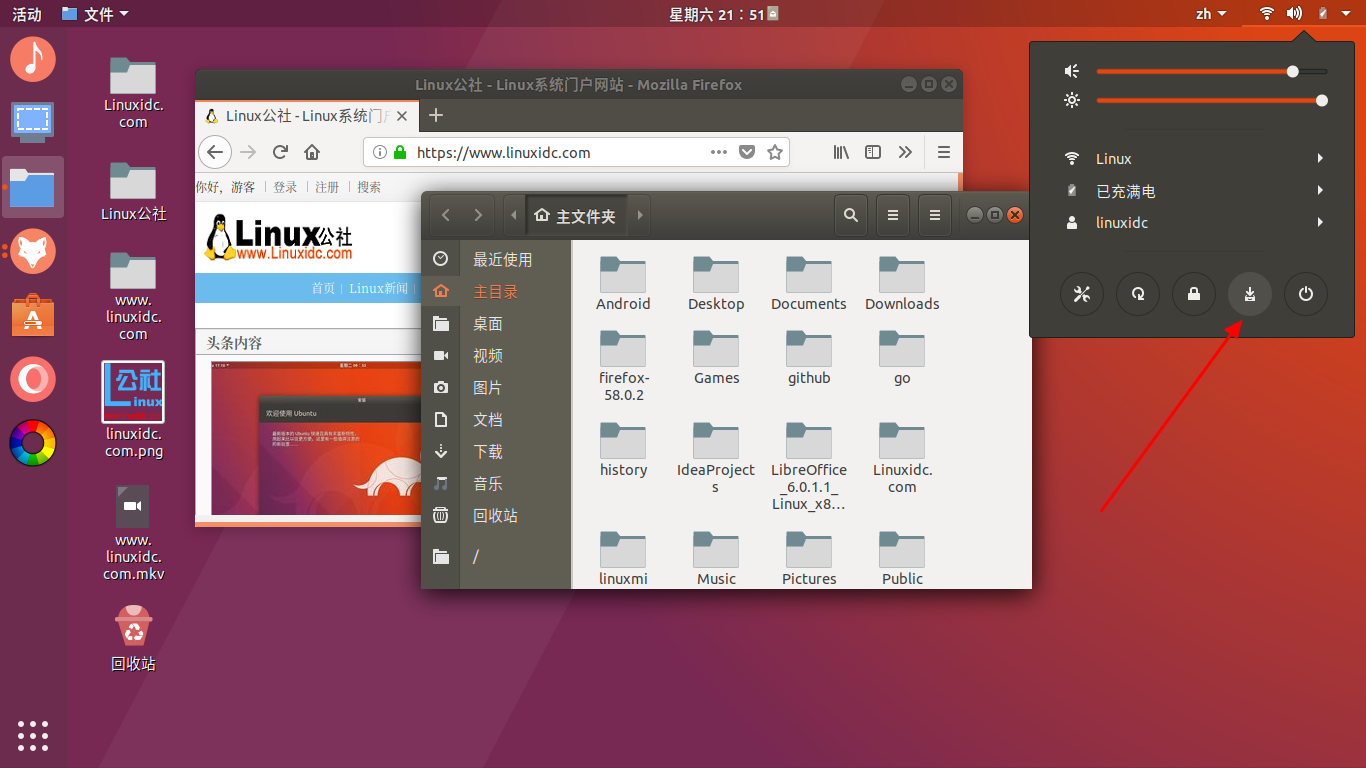npm 包的更新速度很快,为了将项目或者全局依赖更新到最新版本。传统的做法是一个一个更新,比如更新 react 到最新版本,命令如下:
# npm npm i --save react@latest # yarn yarn add react@latestyarn 是 facebook 发明的新一代 js 包管理器,支持离线使用。这是 npm 与 yarn 的 命令对照。
但是,这种做法相当耗时。有没有更简单的方法呢?
答案是使用 npm-check 或者 yarn。两者都需要全局安装。
npm i -g yarn npm i -g npm-check使用 npm-check 更新项目依赖
在项目根目录运行
npm-check -u输出如下:
? Choose which packages to update. (Press <space> to select) Update package.json to match version installed. ❯◯ chalk ^1.1.3 ❯ 2.4.2 https://github.com/chalk/chalk#readme ◯ cheerio ^0.22.0 ❯ 0.22.0 https://github.com/cheeriojs/cheerio#readme ◯ debug ^2.3.3 ❯ 4.1.1 https://github.com/visionmedia/debug#readme ◯ log4js ^1.0.1 ❯ 4.1.0 https://log4js-node.github.io/log4js-node/ ◯ mustache ^2.3.0 ❯ 3.0.1 https://github.com/janl/mustache.js ◯ request 2.79.0 ❯ 2.88.0 https://github.com/request/request#readme ◯ unescape ^0.2.0 ❯ 1.0.1 https://github.com/jonschlinkert/unescape ◯ yargs ^6.4.0 ❯ 13.2.2 https://yargs.js.org/ Space to select. Enter to start upgrading. Control-C to cancel.空格切换包是否更新,Control + C 取消更新,回车就是执行更新。
使用 yarn 更新项目依赖
在项目根目录运行
yarn upgrade-interactive --latest输出如下:
yarn upgrade-interactive v1.15.2 info Color legend : "<red>" : Major Update backward-incompatible updates "<yellow>" : Minor Update backward-compatible features "<green>" : Patch Update backward-compatible bug fixes ? Choose which packages to update. (Press <space> to select, <a> to toggle all, <i> to invert selection) dependencies name range from to url ❯◯ chalk latest 1.1.3 ❯ 2.4.2 https://github.com/chalk/chalk#readm e ◯ cheerio latest 0.22.0 ❯ 1.0.0-rc.3 https://github.com/cheeriojs/cheerio #readme ◯ debug latest 2.6.9 ❯ 4.1.1 https://github.com/visionmedia/debug #readme ◯ log4js latest 1.1.1 ❯ 4.1.0 https://log4js-node.github.io/log4js -node/ ◯ mustache latest 2.3.2 ❯ 3.0.1 https://github.com/janl/mustache.js ◯ request latest 2.79.0 ❯ 2.88.0 https://github.com/request/request#r eadme ◯ unescape latest 0.2.0 ❯ 1.0.1 https://github.com/jonschlinkert/une scape ◯ yargs latest 6.6.0 ❯ 13.2.2 https://yargs.js.org/yarn 提供了全选切换功能,就是按键 A,空格切换包是否更新,Control + C 取消更新,回车就是执行更新。
yarn 的更新命令太长了,谁记得住,这种时候,请合理使用命令行工具的帮助,比如运行 yarn help。
更新命令对照表
更新全局依赖同上
| 说明 | yarn | npm-check |
|---|---|---|
| 更新项目依赖,没有交互 | yarn upgrade –latest | npm-check -y |
| 更新项目依赖,有交互 | yarn upgrade-interactive –latest | npm-check -u |
| 更新全局依赖,没有交互 | yarn global upgrade –latest | npm-check -g -y |
| 更新全局依赖,有交互 | yarn global upgrade-interactive –latest | npm-check -g -u |
检测原理
yarn 是根据 yarn.lock 文件来检测版本是否是最新的,所以项目是使用 npm 安装依赖包,更新前要运行 yarn install 一下。
npm-check 是检测 package.json 文件,项目存在 node_modules 文件夹即可更新。
更新提醒
没有交互就是将依赖包直接更新到最新版本,推荐使用交互式更新,会有更新的警告信息。
最新的依赖包,API 可能发生重大改变。为了顺利更新,更新前请 git commit 一下,更新失败了也能顺利回退。
不推荐使用 cnpm
为了加快安装依赖的安装速度,可能被同事安利 cnpm,但是这样会导致包的依赖安装不正常,项目无法运行。
更好的做法是使用 nrm 切换下载源。
平时使用 yarn 装包,npm 运行脚本。
安装 nrm
npm i -g nrm 查看下载镜像源
nrm ls输出如下
npm ---- https://registry.npmjs.org/ cnpm --- http://r.cnpmjs.org/ * taobao - https://registry.npm.taobao.org/ nj ----- https://registry.nodejitsu.com/ npmMirror https://skimdb.npmjs.com/registry/ edunpm - http://registry.enpmjs.org/切换镜像源
nrm use taobao装包命令不变,比如安装 react 。
# npm npm i --save react # yarn yarn add react