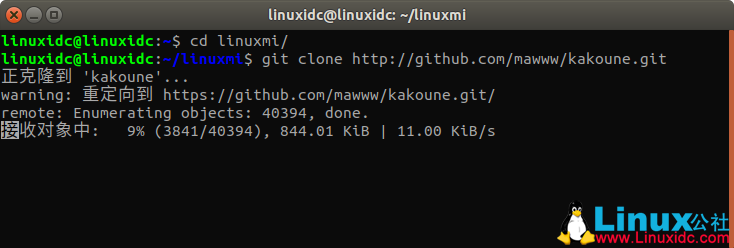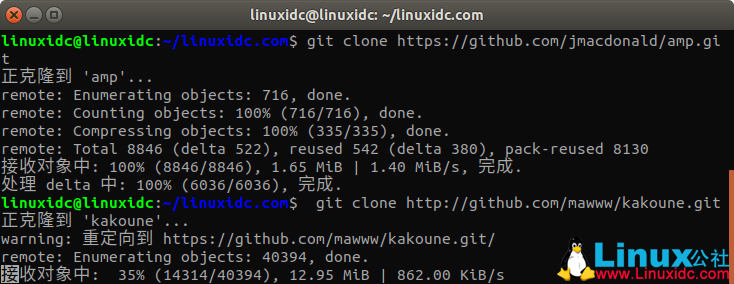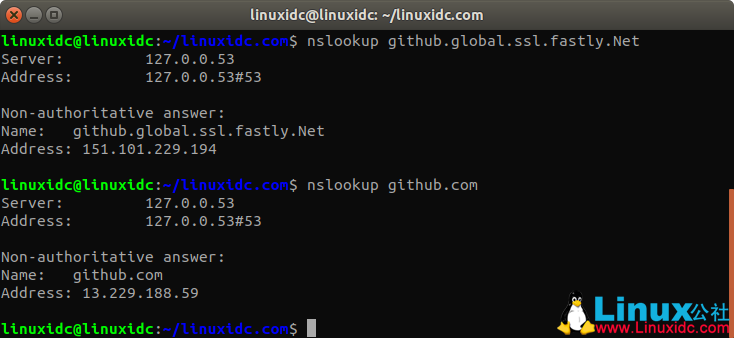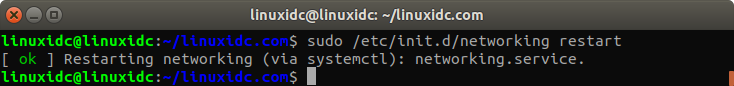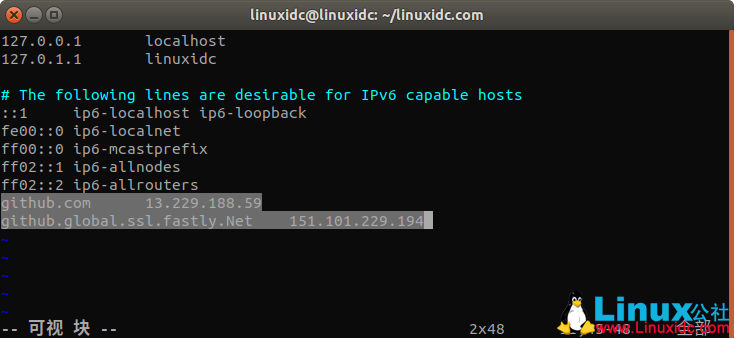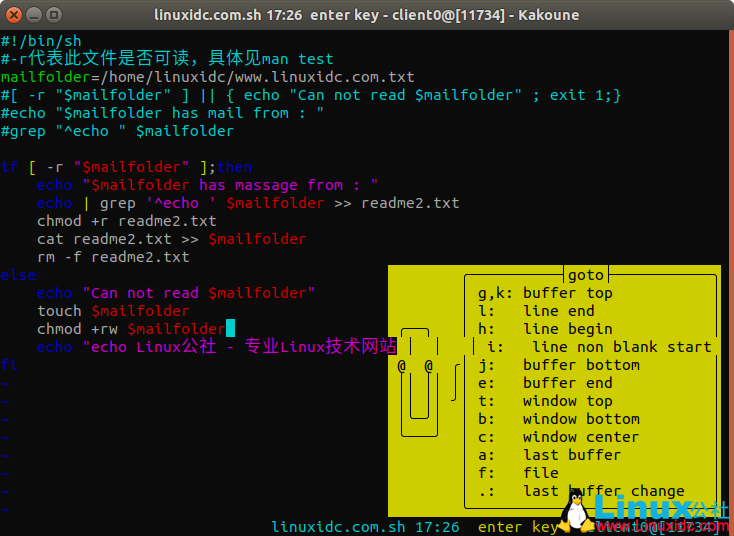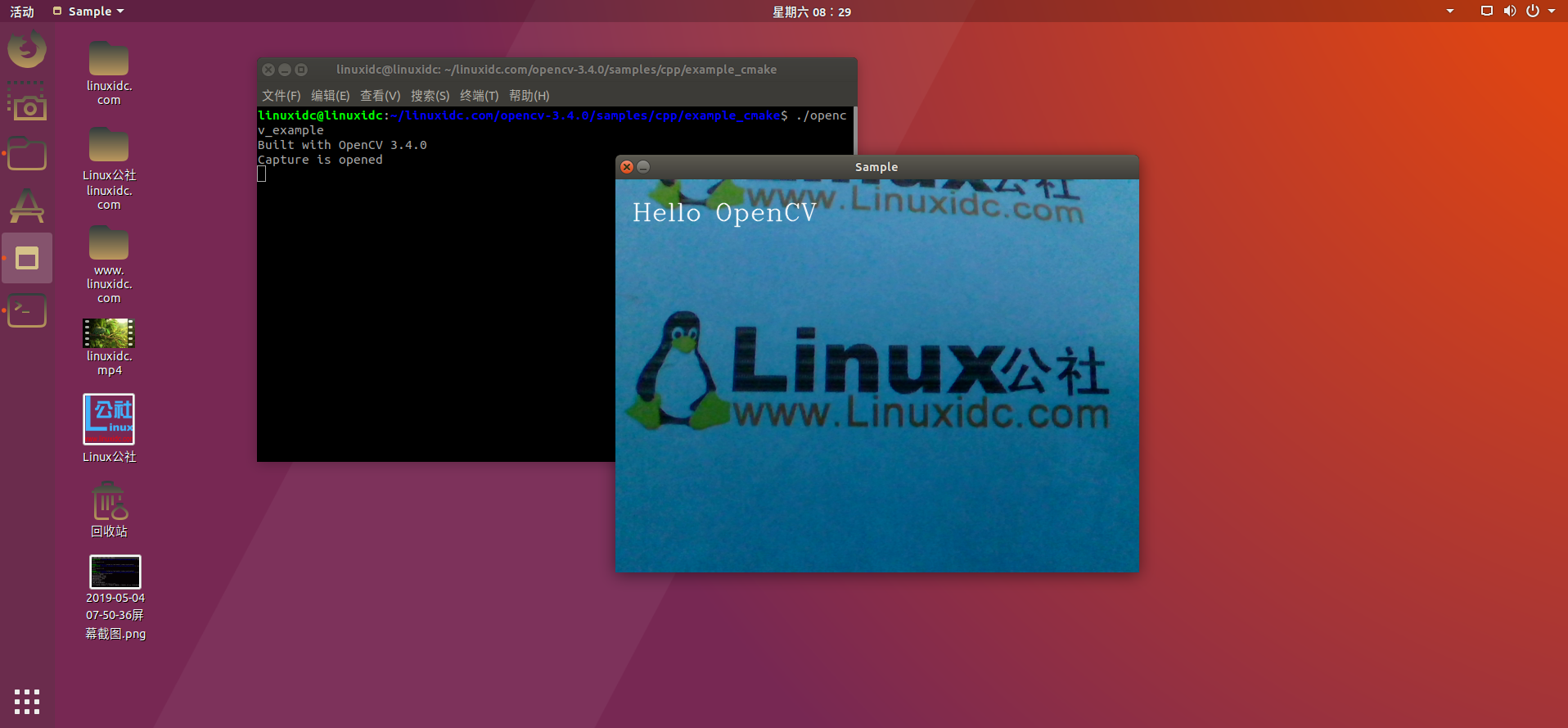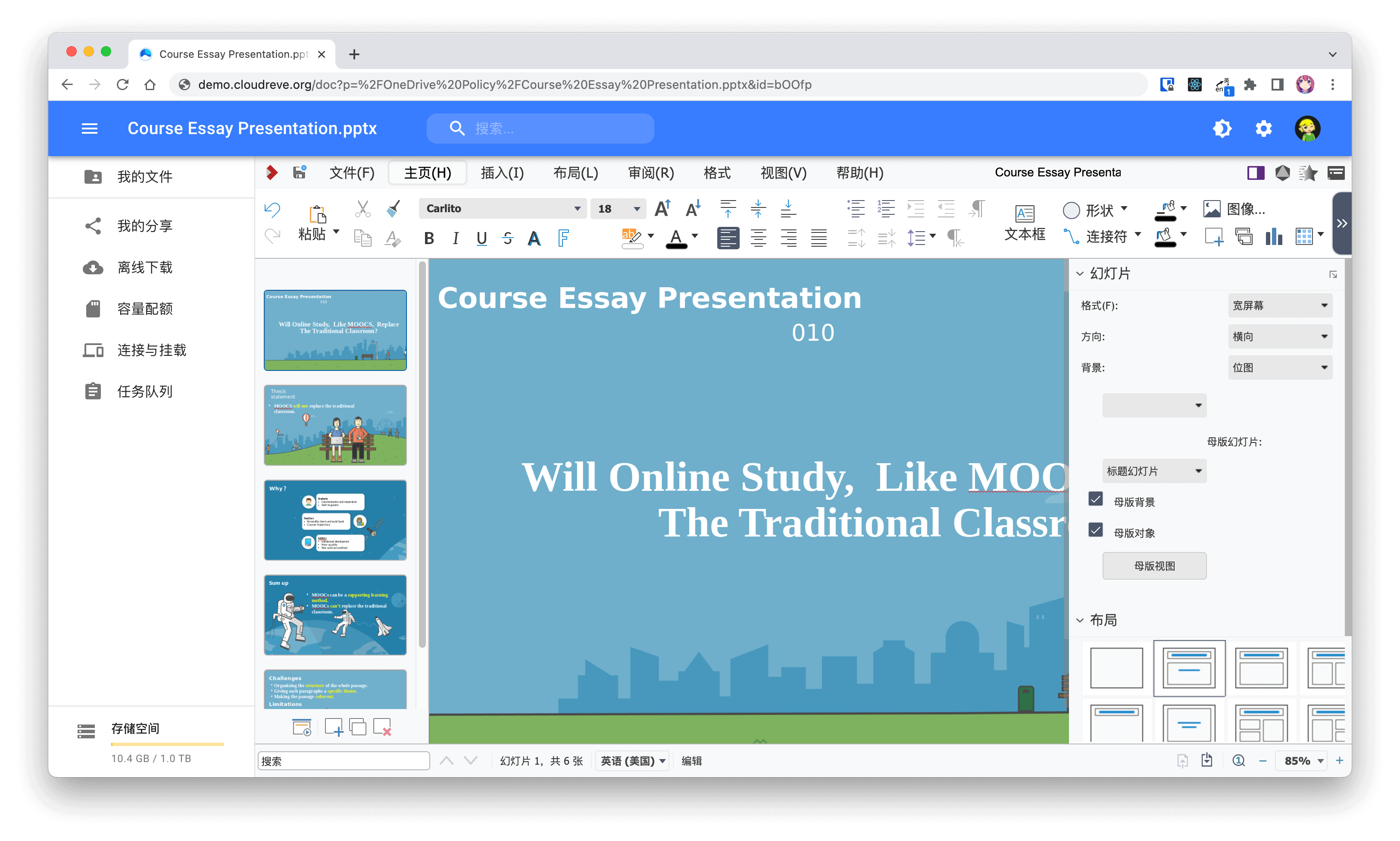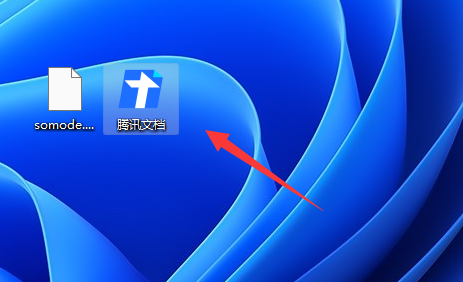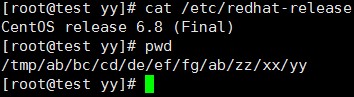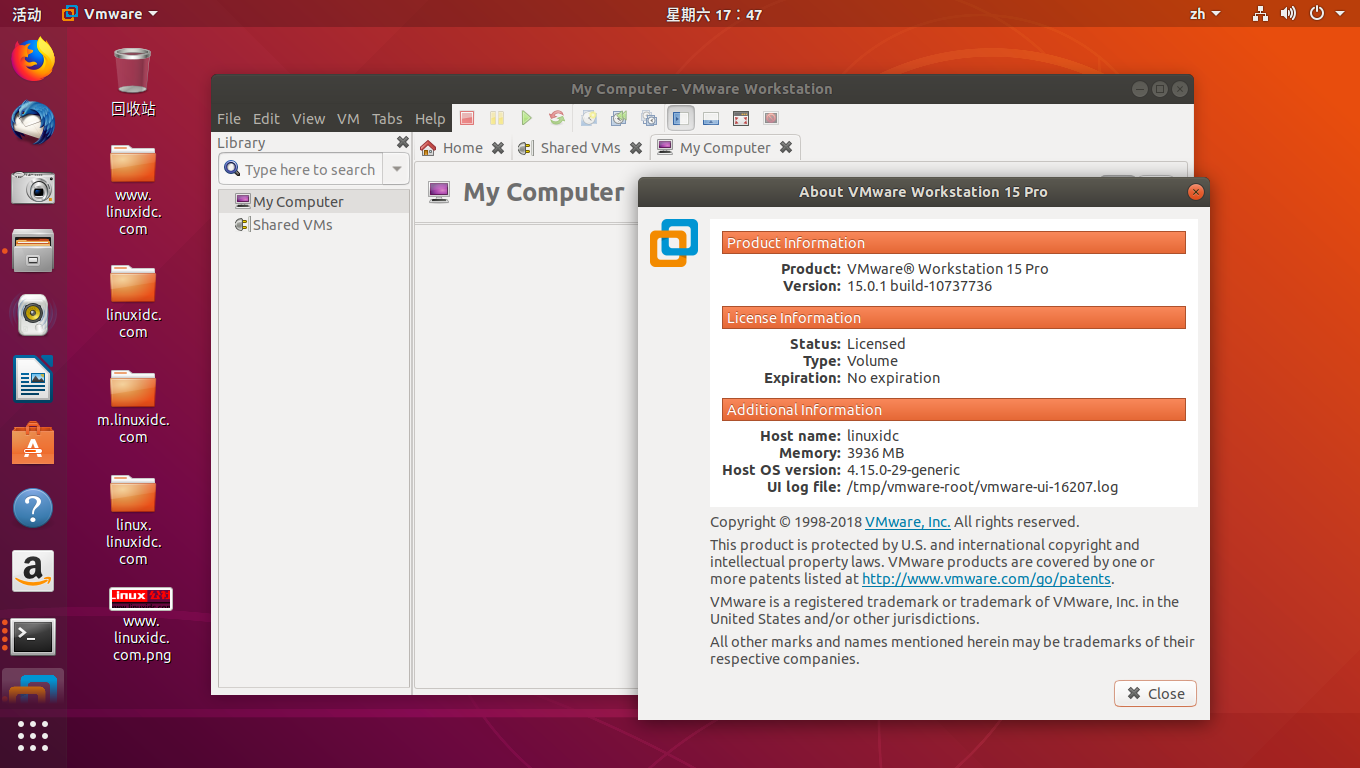在国内,你们肯定发现使用git clone的速度实在太慢,git clone的速度可能会让你难以承受,现再次整理解决方法与大家分享,有图有真相。
原因:git clone特别慢是因为github.global.ssl.fastly.net域名被限制了。只要找到这个域名对应的ip地址,然后在hosts文件中加上ip–>域名的映射,刷新DNS缓存便可。
适用各种操作系统,本次测试系统为Ubuntu 18.04.2 LTS,下载速度从几k提高到1M多。
没有修改前git clone速度实在慢只有10K左右,如上图。
修改后,git clone速度达到800多k。或者1M多。
1、查找域名对应的ip地址,并修改hosts文件
linuxidc@linuxidc:~/linuxidc.com$ nslookup github.global.ssl.fastly.Net
Server: 127.0.0.53
Address: 127.0.0.53#53
Non-authoritative answer:
Name: github.global.ssl.fastly.Net
Address: 151.101.229.194
linuxidc@linuxidc:~/linuxidc.com$ nslookup github.com
Server: 127.0.0.53
Address: 127.0.0.53#53
Non-authoritative answer:
Name: github.com
Address: 13.229.188.59
如下图:
然后修改hosts文件
C:WindowsSystem32driversetchosts
Linux的hosts文件路径在/etc/hosts中
sudo vim /etc/hosts
sudo vi /etc/hosts
在hosts文件末尾添加两行
github.com 13.229.188.59
github.global.ssl.fastly.Net 151.101.229.194
2、刷新DNS缓存
Linux:
sudo /etc/init.d/networking restart
Windows:
ipconfig /flushdns
Mac:
sudo killall -HUP mDNSResponder
以前的文章:git clone下载速度特慢的解决方案 https://www.linuxidc.com/Linux/2017-10/148116.htm