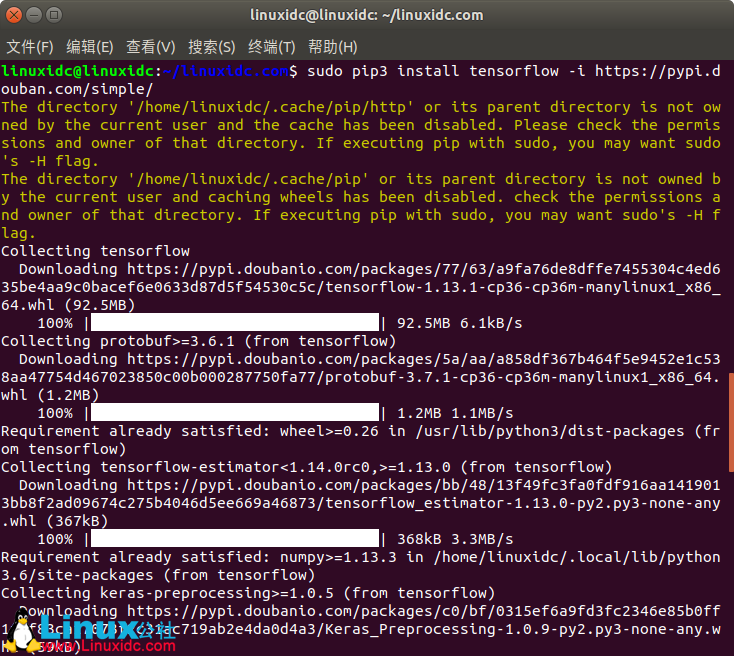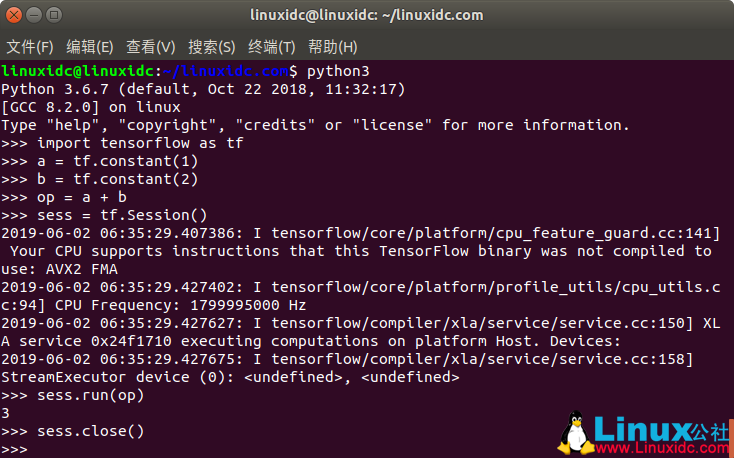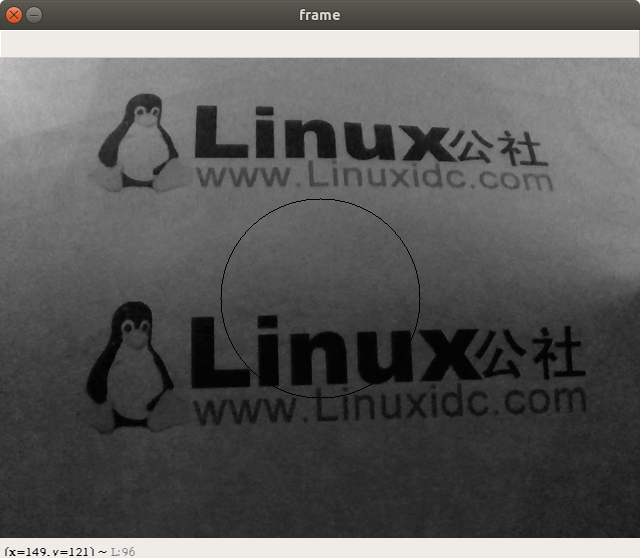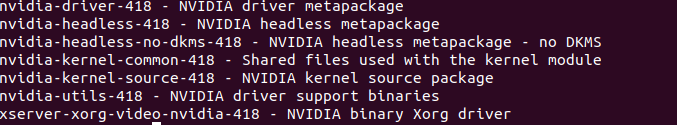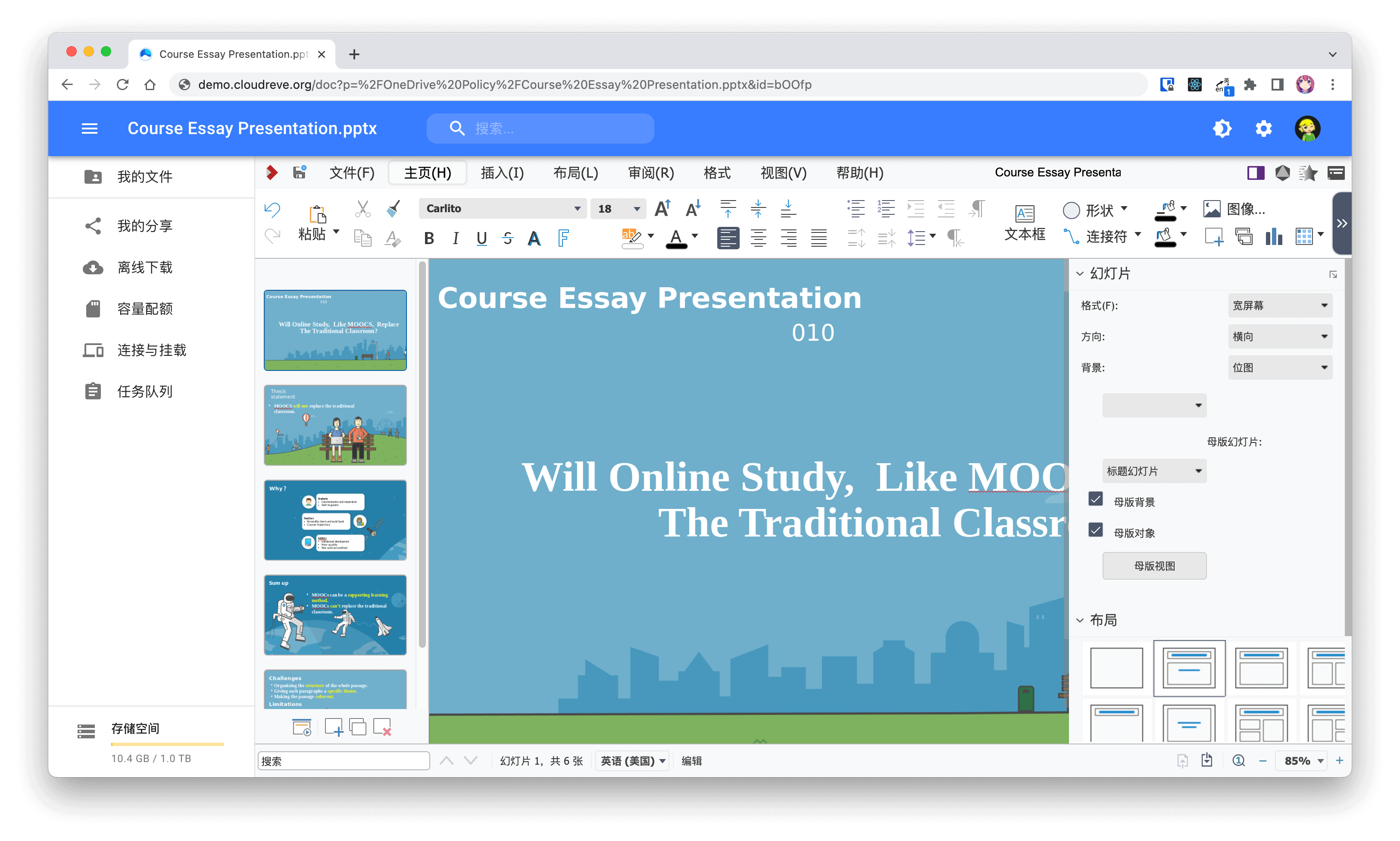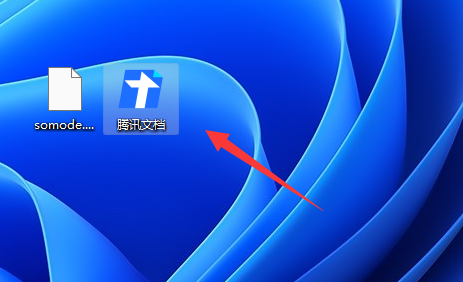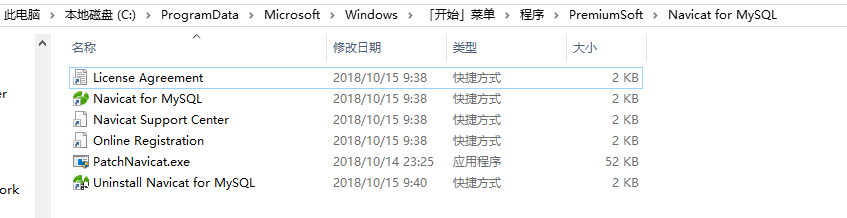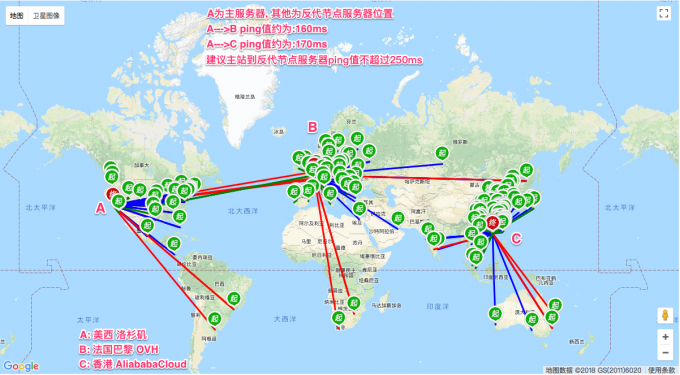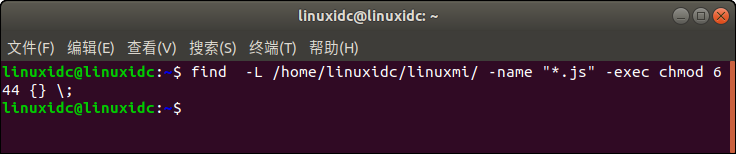最近我开始学习深度学习框架Tensorflow,一开始在Windows平台下的anaconda下安装,由于anaconda安装几次后navigator打开老是出现闪退的问题,所以决定换个Ubuntu下继续折腾tensorflow。本人笔记本没有NVIDIA显卡,只装的CPU版本的。而且是在虚拟机下的,下面开始吧。
先安装好Ubuntu 18.04版本的系统(最好是Ubuntu的14.04版本以上),Ubuntu系统已经有了了Python 3.7.7.7,所以不需要再安装Python了。
sudo cp /etc/apt/sources.list /etc/apt/sources.list.backup
(2)删除sources.list文件中的列表,删除全部内容
sudo gedit /etc/apt/sources.list1
(3)替换内容后,保存
deb http://mirrors.aliyun.com/ubuntu/ bionic main restricted universe multiverse
deb-src http://mirrors.aliyun.com/ubuntu/ bionic main restricted universe multiverse
deb http://mirrors.aliyun.com/ubuntu/ bionic-security main restricted universe multiverse
deb-src http://mirrors.aliyun.com/ubuntu/ bionic-security main restricted universe multiverse
deb http://mirrors.aliyun.com/ubuntu/ bionic-updates main restricted universe multiverse
deb-src http://mirrors.aliyun.com/ubuntu/ bionic-updates main restricted universe multiverse
deb http://mirrors.aliyun.com/ubuntu/ bionic-backports main restricted universe multiverse
deb-src http://mirrors.aliyun.com/ubuntu/ bionic-backports main restricted universe multiverse
deb http://mirrors.aliyun.com/ubuntu/ bionic-proposed main restricted universe multiverse
deb-src http://mirrors.aliyun.com/ubuntu/ bionic-proposed main restricted universe multiverse
4)更新源列表
sudo apt-get update
参考:https://www.linuxidc.com/Linux/2019-04/158157.htm
二、安装Tensorflow(Python3.6.7/CPU)
(1)安装Python3的包管理pip
sudo apt-get install python3-pip python3-dev
(2)安装tensorflow
(自动安装相关库numpy、tensorboard、six、protobuf、html5lib、bleach、werkzeug、markdown)
linuxidc@linuxidc:~/linuxidc.com$ sudo pip3 install tensorflow
(3)测试tensorflow
linuxidc@linuxidc:~/linuxidc.com$ python3
Python 3.6.7 (default, Oct 22 2018, 11:32:17)
[GCC 8.2.0] on linux
Type “help”, “copyright”, “credits” or “license” for more information.
>>> import tensorflow as tf
>>> a = tf.constant(1)
>>> b = tf.constant(2)
>>> op = a + b
>>> sess = tf.Session()
2019-06-02 06:35:29.407386: I tensorflow/core/platform/cpu_feature_guard.cc:141] Your CPU supports instructions that this TensorFlow binary was not compiled to use: AVX2 FMA
2019-06-02 06:35:29.427402: I tensorflow/core/platform/profile_utils/cpu_utils.cc:94] CPU Frequency: 1799995000 Hz
2019-06-02 06:35:29.427627: I tensorflow/compiler/xla/service/service.cc:150] XLA service 0x24f1710 executing computations on platform Host. Devices:
2019-06-02 06:35:29.427675: I tensorflow/compiler/xla/service/service.cc:158] StreamExecutor device (0): <undefined>, <undefined>
>>> sess.run(op)
3
>>> sess.close()
>>>
更多Python相关信息见Python 专题页面 https://www.linuxidc.com/topicnews.aspx?tid=17