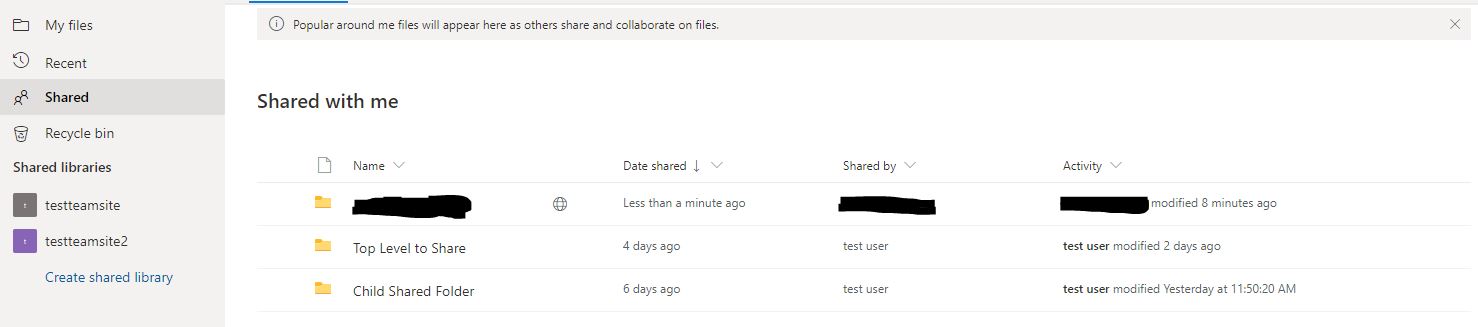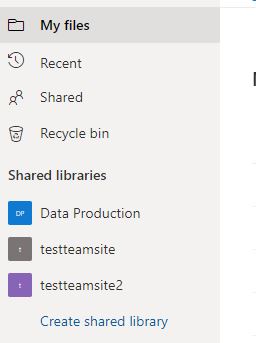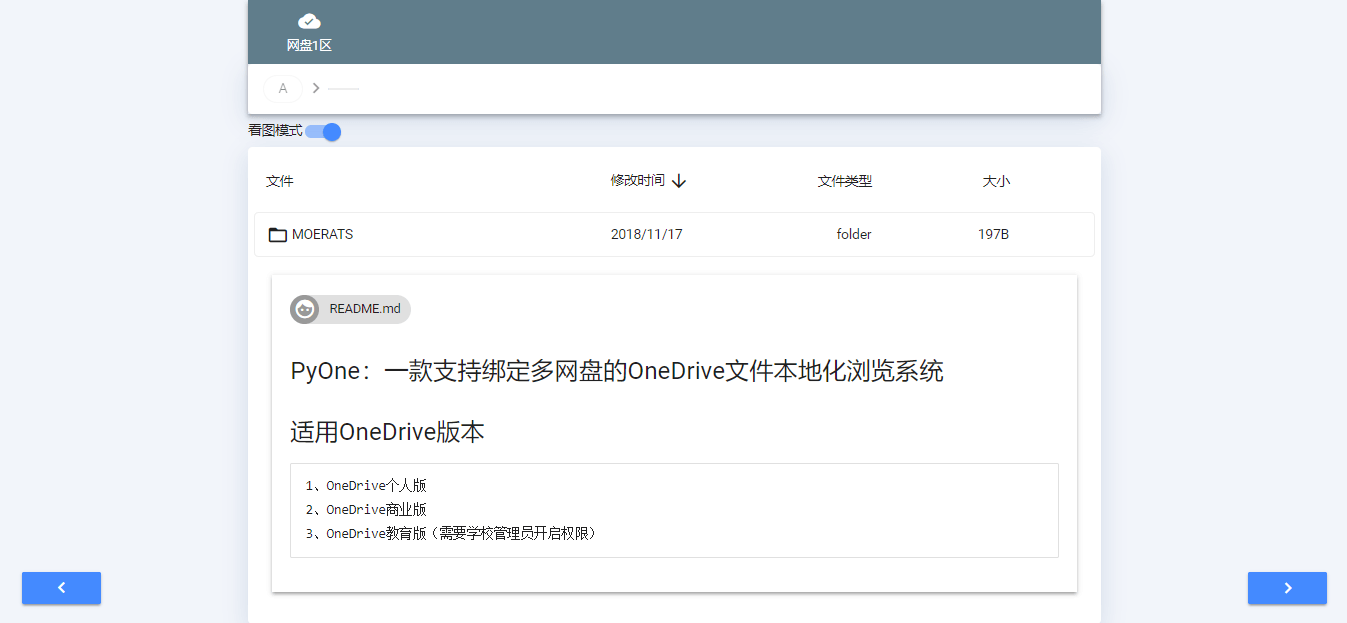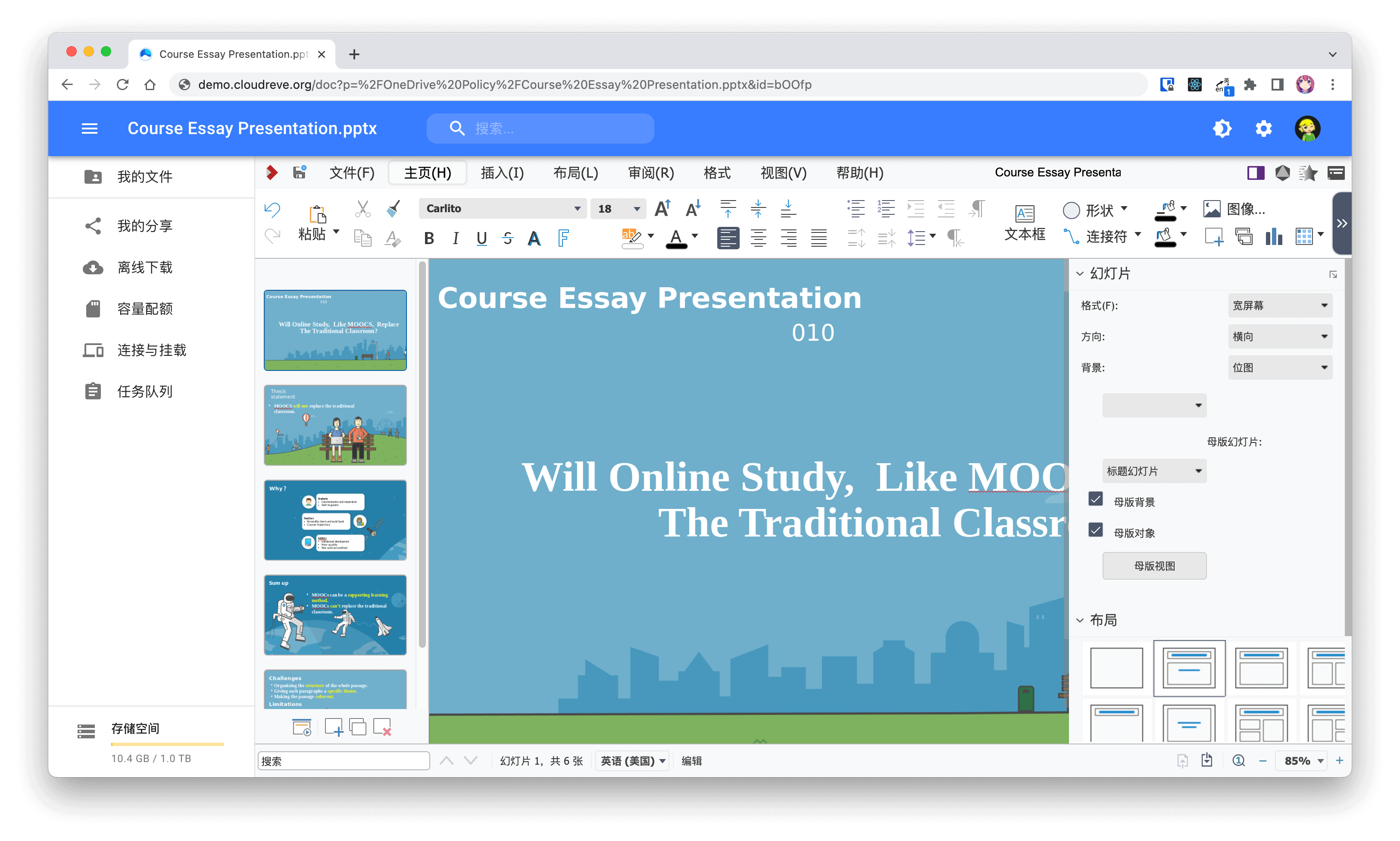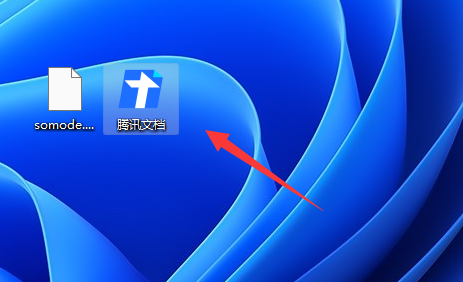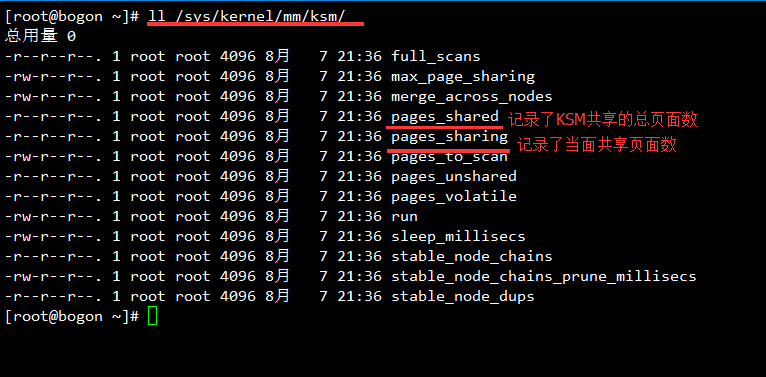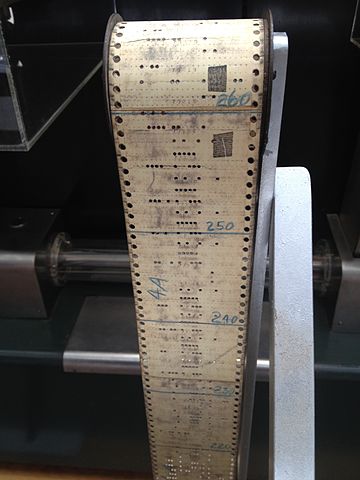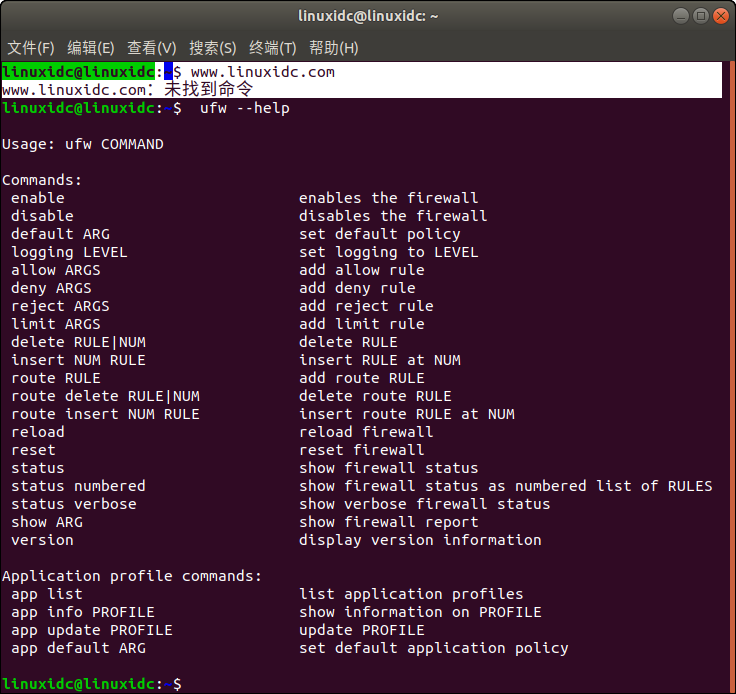如何配置OneDrive业务共享文件夹同步
同步OneDrive业务共享文件夹需要为“ onedrive”客户端进行其他配置:
- 列出可用的共享文件夹,以确定要同步的文件夹并确认您有权访问该文件夹
- 在配置目录中创建一个名为“ business_shared_folders”的新文件,其中包含您要同步的共享文件夹的列表
- 使用“ –dry-run”测试配置
- 根据需要同步OneDrive业务共享文件夹
列出可用的OneDrive业务共享文件夹
使用以下命令列出可用的OneDrive Business Shared文件夹:
onedrive --list-shared-folders
这将返回所有与您共享以及与谁共享的OneDrive Business Shared文件夹的列表。这对于解决冲突很重要:
Initializing the Synchronization Engine ...
Listing available OneDrive Business Shared Folders:
---------------------------------------
Shared Folder: SharedFolder0
Shared By: Firstname Lastname
---------------------------------------
Shared Folder: SharedFolder1
Shared By: Firstname Lastname
---------------------------------------
Shared Folder: SharedFolder2
Shared By: Firstname Lastname
---------------------------------------
Shared Folder: SharedFolder0
Shared By: Firstname Lastname (user@domain)
---------------------------------------
Shared Folder: SharedFolder1
Shared By: Firstname Lastname (user@domain)
---------------------------------------
Shared Folder: SharedFolder2
Shared By: Firstname Lastname (user@domain)
...
配置OneDrive业务共享文件夹
- 在配置目录中创建一个名为“ business_shared_folders”的新文件
- 在每个新行上,列出您要同步的OneDrive业务共享文件夹
[alex@centos7full onedrive]$ cat ~/.config/onedrive/business_shared_folders
# comment
Child Shared Folder
# Another comment
Top Level to Share
[alex@centos7full onedrive]$
- 使用以下命令验证您的配置
onedrive --display-config:
Configuration file successfully loaded
onedrive version = v2.4.3
Config path = /home/alex/.config/onedrive-business/
Config file found in config path = true
Config option 'check_nosync' = false
Config option 'sync_dir' = /home/alex/OneDriveBusiness
Config option 'skip_dir' =
Config option 'skip_file' = ~*|.~*|*.tmp
Config option 'skip_dotfiles' = false
Config option 'skip_symlinks' = false
Config option 'monitor_interval' = 300
Config option 'min_notify_changes' = 5
Config option 'log_dir' = /var/log/onedrive/
Config option 'classify_as_big_delete' = 1000
Config option 'sync_root_files' = false
Selective sync 'sync_list' configured = false
Business Shared Folders configured = true
business_shared_folders contents:
# comment
Child Shared Folder
# Another comment
Top Level to Share
执行OneDrive业务共享文件夹的同步
使用以下命令执行独立同步onedrive --synchronize --sync-shared-folders --verbose:
onedrive --synchronize --sync-shared-folders --verbose
Using 'user' Config Dir: /home/alex/.config/onedrive-business/
Using 'system' Config Dir:
Configuration file successfully loaded
Initializing the OneDrive API ...
Configuring Global Azure AD Endpoints
Opening the item database ...
All operations will be performed in: /home/alex/OneDriveBusiness
Application version: v2.4.3
Account Type: business
Default Drive ID: b!bO8V7s9SSk6r7mWHpIjURotN33W1W2tEv3OXV_oFIdQimEdOHR-1So7CqeT1MfHA
Default Root ID: 01WIXGO5V6Y2GOVW7725BZO354PWSELRRZ
Remaining Free Space: 1098316220277
Fetching details for OneDrive Root
OneDrive Root exists in the database
Initializing the Synchronization Engine ...
Syncing changes from OneDrive ...
Applying changes of Path ID: 01WIXGO5V6Y2GOVW7725BZO354PWSELRRZ
Number of items from OneDrive to process: 0
Attempting to sync OneDrive Business Shared Folders
Syncing this OneDrive Business Shared Folder: Child Shared Folder
OneDrive Business Shared Folder - Shared By: test user
Applying changes of Path ID: 01JRXHEZMREEB3EJVHNVHKNN454Q7DFXPR
Adding OneDrive root details for processing
Adding OneDrive folder details for processing
Adding 4 OneDrive items for processing from OneDrive folder
Adding 2 OneDrive items for processing from /Child Shared Folder/Cisco VDI Whitepaper
Adding 2 OneDrive items for processing from /Child Shared Folder/SMPP_Shared
Processing 11 OneDrive items to ensure consistent local state
Syncing this OneDrive Business Shared Folder: Top Level to Share
OneDrive Business Shared Folder - Shared By: test user (testuser@mynasau3.onmicrosoft.com)
Applying changes of Path ID: 01JRXHEZLRMXHKBYZNOBF3TQOPBXS3VZMA
Adding OneDrive root details for processing
Adding OneDrive folder details for processing
Adding 4 OneDrive items for processing from OneDrive folder
Adding 3 OneDrive items for processing from /Top Level to Share/10-Files
Adding 2 OneDrive items for processing from /Top Level to Share/10-Files/Cisco VDI Whitepaper
Adding 2 OneDrive items for processing from /Top Level to Share/10-Files/Images
Adding 8 OneDrive items for processing from /Top Level to Share/10-Files/Images/JPG
Adding 8 OneDrive items for processing from /Top Level to Share/10-Files/Images/PNG
Adding 2 OneDrive items for processing from /Top Level to Share/10-Files/SMPP
Processing 31 OneDrive items to ensure consistent local state
Uploading differences of ~/OneDriveBusiness
Processing root
The directory has not changed
Processing SMPP_Local
The directory has not changed
Processing SMPP-IF-SPEC_v3_3-24858.pdf
The file has not changed
Processing SMPP_v3_4_Issue1_2-24857.pdf
The file has not changed
Processing new_local_file.txt
The file has not changed
Processing root
The directory has not changed
...
The directory has not changed
Processing week02-03-Combinational_Logic-v1.pptx
The file has not changed
Uploading new items of ~/OneDriveBusiness
Applying changes of Path ID: 01WIXGO5V6Y2GOVW7725BZO354PWSELRRZ
Number of items from OneDrive to process: 0
Attempting to sync OneDrive Business Shared Folders
Syncing this OneDrive Business Shared Folder: Child Shared Folder
OneDrive Business Shared Folder - Shared By: test user
Applying changes of Path ID: 01JRXHEZMREEB3EJVHNVHKNN454Q7DFXPR
Adding OneDrive root details for processing
Adding OneDrive folder details for processing
Adding 4 OneDrive items for processing from OneDrive folder
Adding 2 OneDrive items for processing from /Child Shared Folder/Cisco VDI Whitepaper
Adding 2 OneDrive items for processing from /Child Shared Folder/SMPP_Shared
Processing 11 OneDrive items to ensure consistent local state
Syncing this OneDrive Business Shared Folder: Top Level to Share
OneDrive Business Shared Folder - Shared By: test user (testuser@mynasau3.onmicrosoft.com)
Applying changes of Path ID: 01JRXHEZLRMXHKBYZNOBF3TQOPBXS3VZMA
Adding OneDrive root details for processing
Adding OneDrive folder details for processing
Adding 4 OneDrive items for processing from OneDrive folder
Adding 3 OneDrive items for processing from /Top Level to Share/10-Files
Adding 2 OneDrive items for processing from /Top Level to Share/10-Files/Cisco VDI Whitepaper
Adding 2 OneDrive items for processing from /Top Level to Share/10-Files/Images
Adding 8 OneDrive items for processing from /Top Level to Share/10-Files/Images/JPG
Adding 8 OneDrive items for processing from /Top Level to Share/10-Files/Images/PNG
Adding 2 OneDrive items for processing from /Top Level to Share/10-Files/SMPP
Processing 31 OneDrive items to ensure consistent local state
注意:每当修改business_shared_folders文件时,--resync由于配置更改,必须执行数据库的操作以清除陈旧的条目。
启用/禁用OneDrive业务共享文件夹的同步
通过将以下内容添加到配置文件中,可以启用/禁用执行已配置的OneDrive业务共享文件夹的同步。
通过配置文件启用OneDrive业务共享文件夹的同步
sync_business_shared_folders = "true"
通过配置文件禁用OneDrive业务共享文件夹的同步
sync_business_shared_folders = "false"
已知的问题
与您“组织”外部的人共享的共享文件夹无法同步。这是由于Microsoft Graph API不显示这些文件夹。
当您通过OneDrive在线查看“共享”时,与该方案匹配的共享文件夹将具有“世界”符号,如下所示: