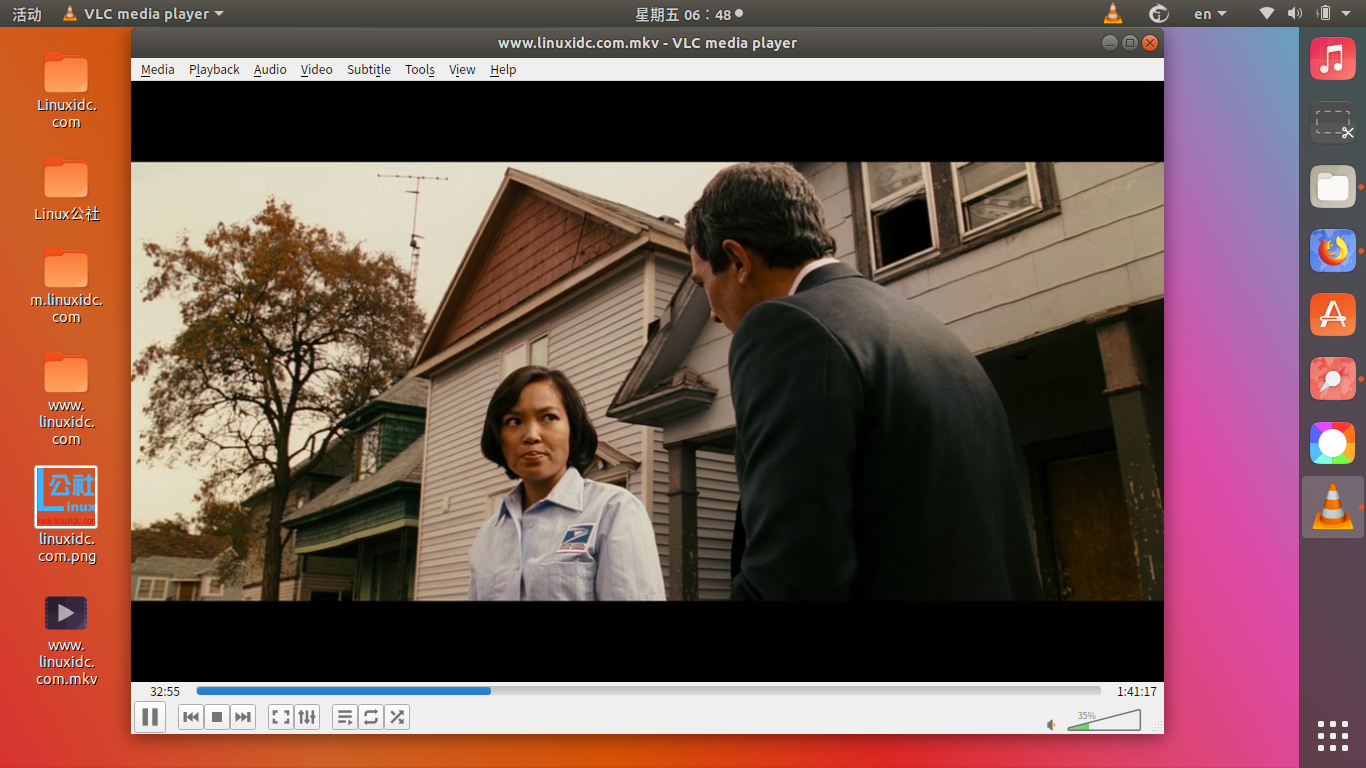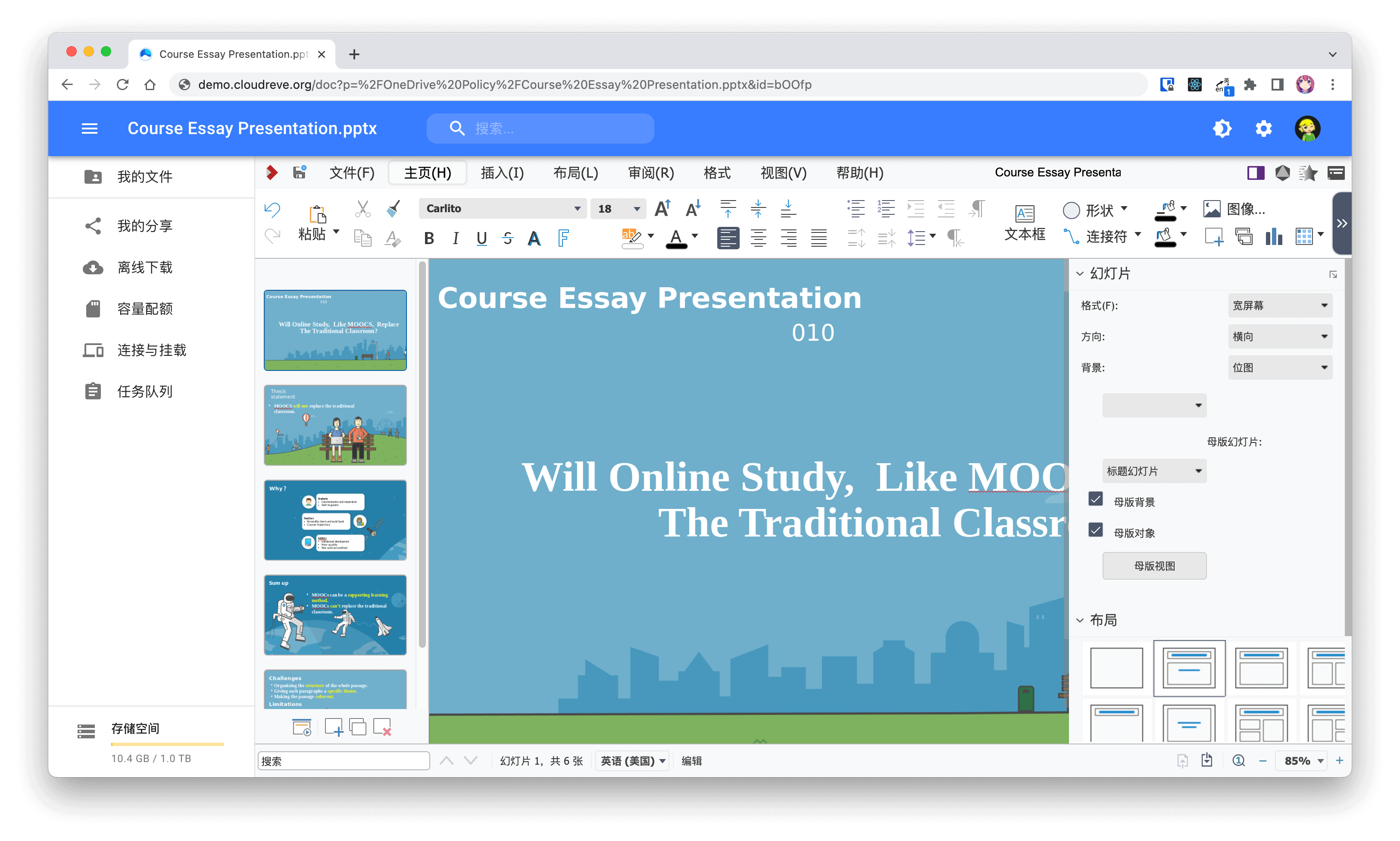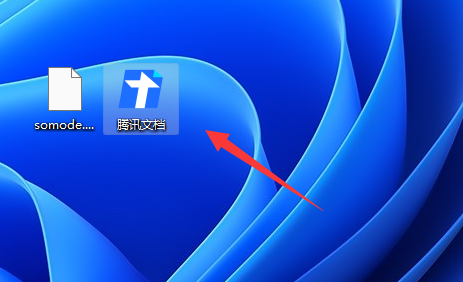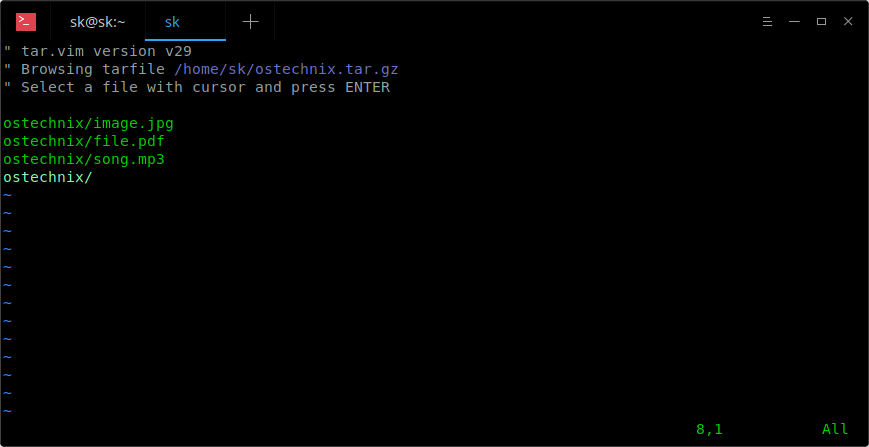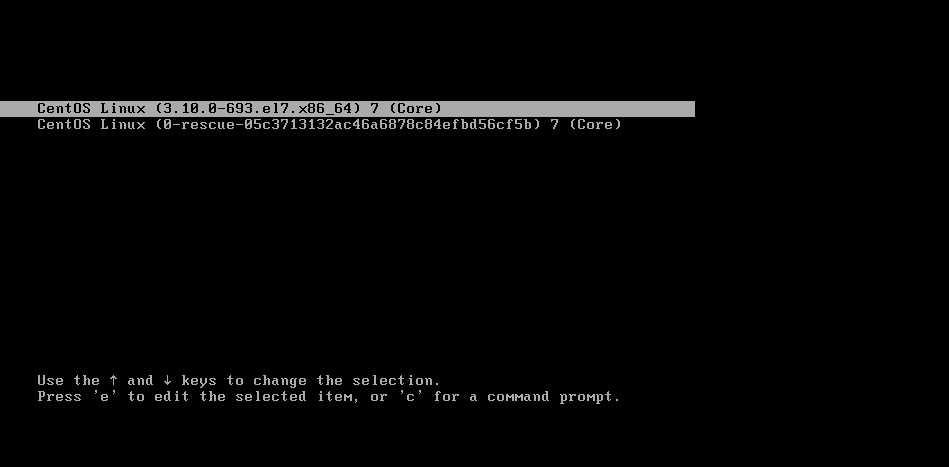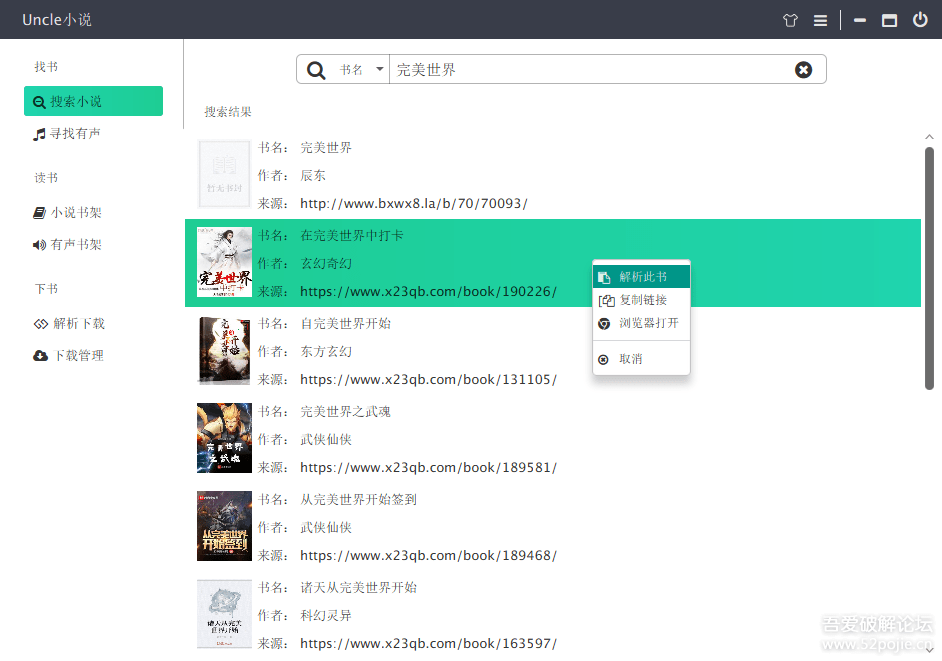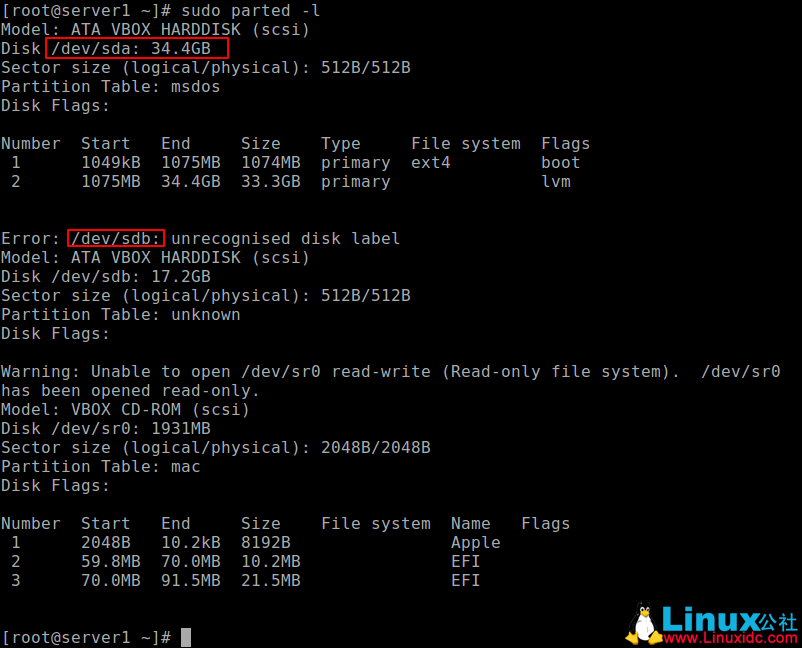作用:从文本文件或管道数据流中筛选匹配的行及数据,配合正则表达式一起使用,功能更加强大。
格式:
grep [options] [pattern] [file]
1,匹配包含”linuxidc”的行
ghostwu@dev:~/linux/grep$ cat -n linuxidc.txt
my name is linuxidc
how are you
fine think you
My name is linuxidc
what’s your name?
my name is linuxidc2
ghostwu@dev:~/linux/grep$ grep “linuxidc” ghostwu.txt
my name is linuxidc
my name is linuxidc2
2,-v: 不包含,相当于取反
linuxidc@dev:~/linux/grep$ grep -v “linuxidc” ghostwu.txt
how are you
fine think you
My name is linuxidc
what’s your name?
linuxidc@dev:~/linux/grep$
3,-n 添加行号
linuxidc@dev:~/linux/grep$ grep -n “linuxidc” ghostwu.txt
1:my name is linuxidc
6:my name is linuxidc2
ghostwu@dev:~/linux/grep$ grep -vn “linuxidc” ghostwu.txt
2:how are you
3:fine think you
4:My name is linuxidc
5:what’s your name?
7:
linuxidc@dev:~/linux/grep$ cat linuxidc.txt
my name is linuxidc
how are you
fine think you
My name is linuxidc
what’s your name?
my name is linuxidc2
ghostwu@dev:~/linux/grep$ grep -E “my|your” linuxidc.txt
my name is linuxidc
what’s your name?
my name is linuxidc2
ghostwu@dev:~/linux/grep$ grep -Ev “my|your” linuxidc.txt
how are you
fine think you
My name is linuxidc
ghostwu@dev:~/linux/grep$ grep -En “my|your” linuxidc.txt
1:my name is linuxidc
5:what’s your name?
6:my name is linuxidc2
5,-i选项,不区分大小写
linuxidc@dev:~/linux/grep$ grep “linuxidc” ghostwu.txt
my name is linuxidc
my name is linuxidc2
ghostwu@dev:~/linux/grep$ grep -i “linuxidc” ghostwu.txt
my name is linuxidc
My name is linuxidc
my name is linuxidc2
linuxidc@dev:~/linux/grep$ grep -c “linuxidc” ghostwu.txt
2
linuxidc@dev:~/linux/grep$ grep -ci “linuxidc” ghostwu.txt
3
linuxidc@dev:~/linux/grep$ grep -c “linuxidc” ghostwu.txt
2
linuxidc@dev:~/linux/grep$ grep “linuxidc” ghostwu.txt
my name is linuxidc, nice to meet you,linuxidc
my name is linuxidc2
ghostwu@dev:~/linux/grep$ cat -n linuxidc.txt
1 my name is linuxidc, nice to meet you,linuxidc
2 how are you
3 fine think you
4 My name is linuxidc
5 what’s your name?
6 my name is linuxidc2
7
7,-o: 只输出匹配到的字符串
linuxidc@dev:~/linux/grep$ grep -o “linuxidc” ghostwu.txt
linuxidc
ghostwu
linuxidc@dev:~/linux/grep$ grep -oi “linuxidc” ghostwu.txt
linuxidc
Ghostwu
linuxidc
linuxidc@dev:~/linux/grep$ grep -w “linuxidc” ghostwu.txt
my name is linuxidc, nice to meet you,linuxidc
ghostwu@dev:~/linux/grep$ grep -wi “linuxidc” ghostwu.txt
my name is linuxidc, nice to meet you,linuxidc
My name is linuxidc
ghostwu@dev:~/linux/grep$ cat -n linuxidc.txt
1 my name is linuxidc, nice to meet you,linuxidc
2 how are you
3 fine think you
4 My name is linuxidc
5 what’s your name?
6 my name is linuxidc2
7
9,常用的一招小技巧,去除文件的注释和空行,在运维中,可以用这条命令把配置文件的空行和注释去掉,然后用管道生成。这样配置文件比较容易查看和配置
linuxidc@dev:~/linux/grep$ grep -Ev “^$|#” linuxidc.php
<?php
class Person {
public $name = ‘linuxidc’;
public $age = 20;
public function showinfo(){
echo $this->name . PHP_EOL;
echo $this->age. PHP_EOL;
}
}
linuxidc@dev:~/linux/grep$ cat -n linuxidc.php
1 <?php
2
3 class Person {
4
5 #人名
6 public $name = ‘linuxidc’;
7
8 #年龄
9 public $age = 20;
10
11 #显示信息
12 public function showinfo(){
13 echo $this->name . PHP_EOL;
14 echo $this->age. PHP_EOL;
15 }
16 }
本文永久更新链接地址:https://www.linuxidc.com/Linux/2018-05/152474.htm