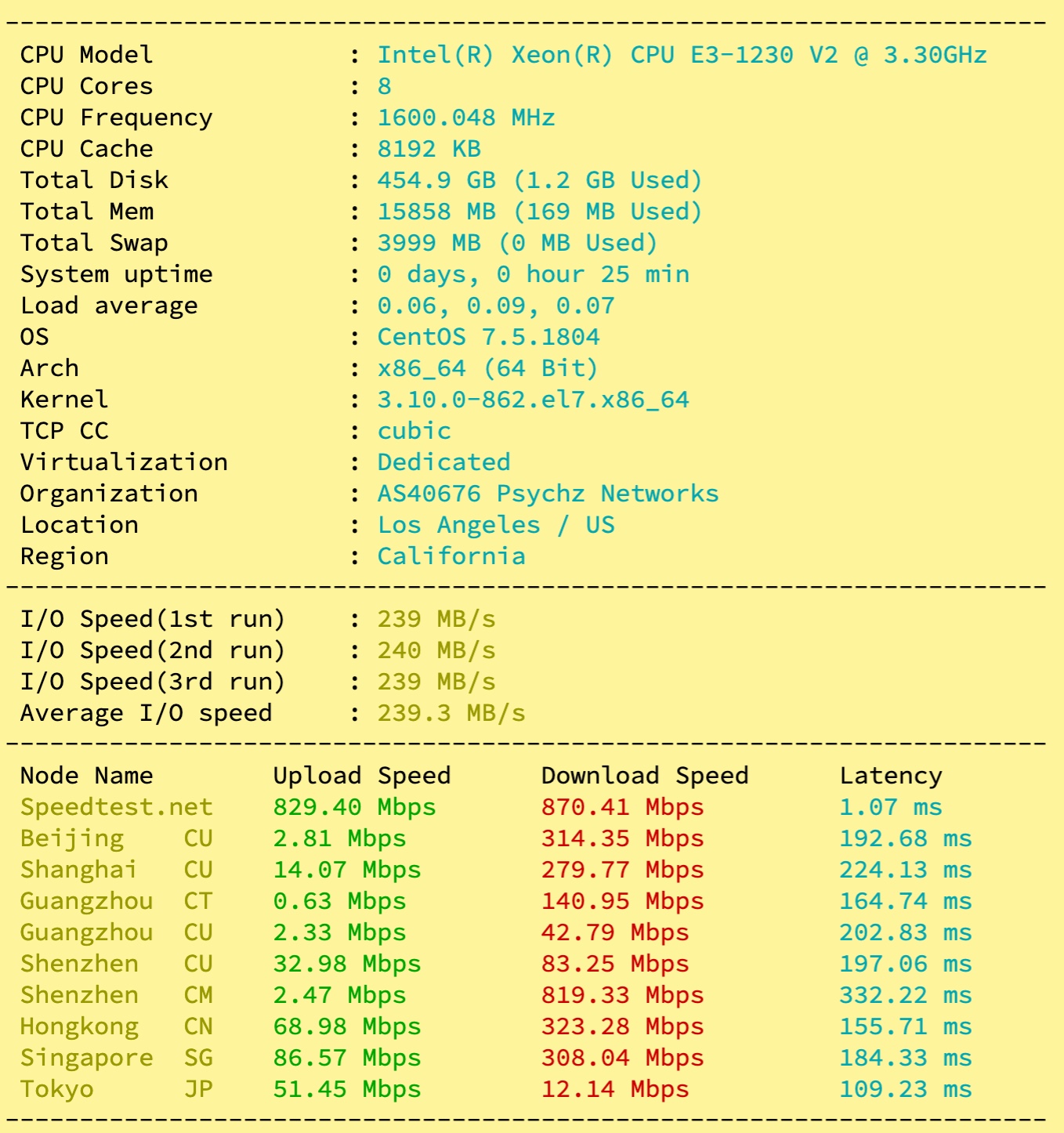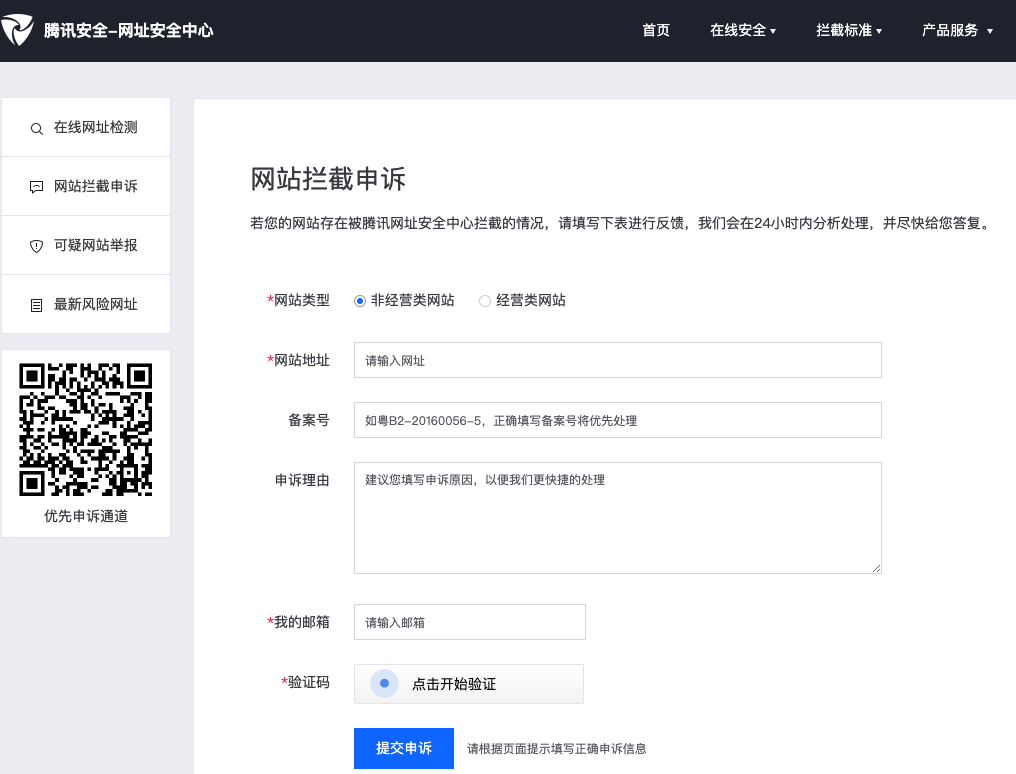先skip
以安全管理员、条件性访问管理员或全局管理员身份登录到 Azure 门户 。
浏览到 Azure Active Directory > 属性。
选择 “管理安全性默认值”。
设置 “启用安全默认设置” 切换为 “否”。
选择“保存”
先skip
以安全管理员、条件性访问管理员或全局管理员身份登录到 Azure 门户 。
浏览到 Azure Active Directory > 属性。
选择 “管理安全性默认值”。
设置 “启用安全默认设置” 切换为 “否”。
选择“保存”