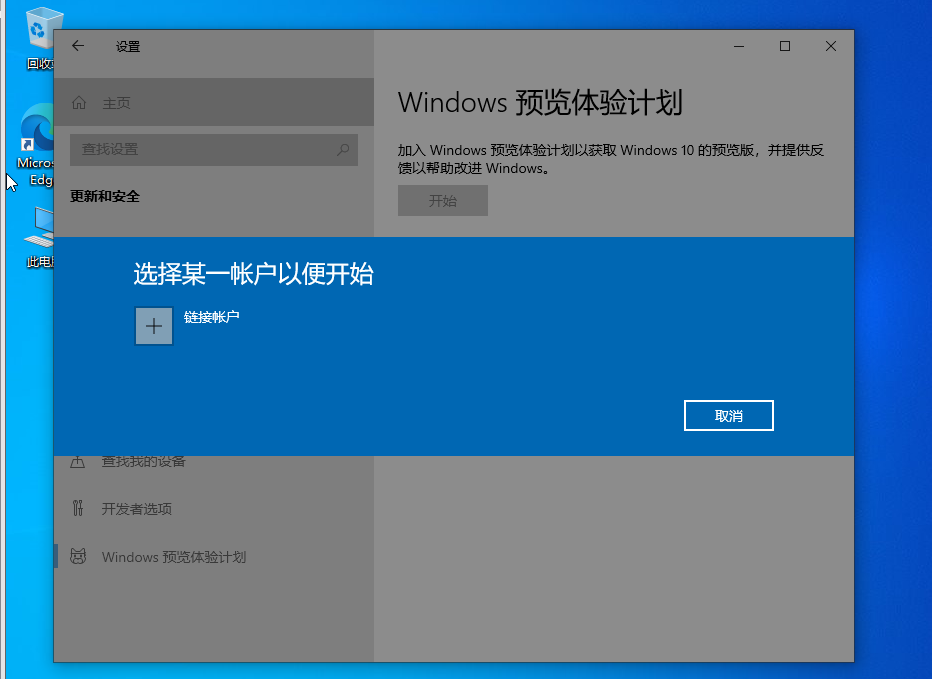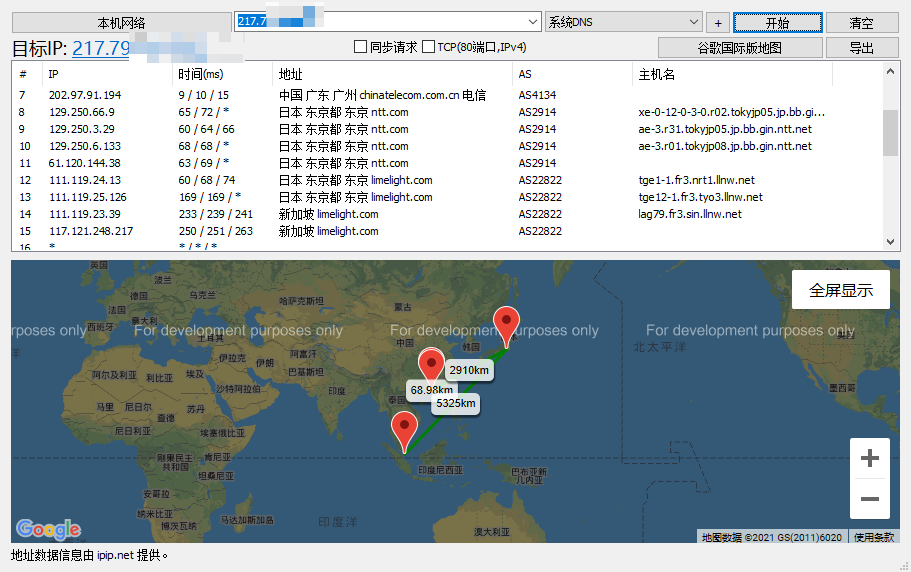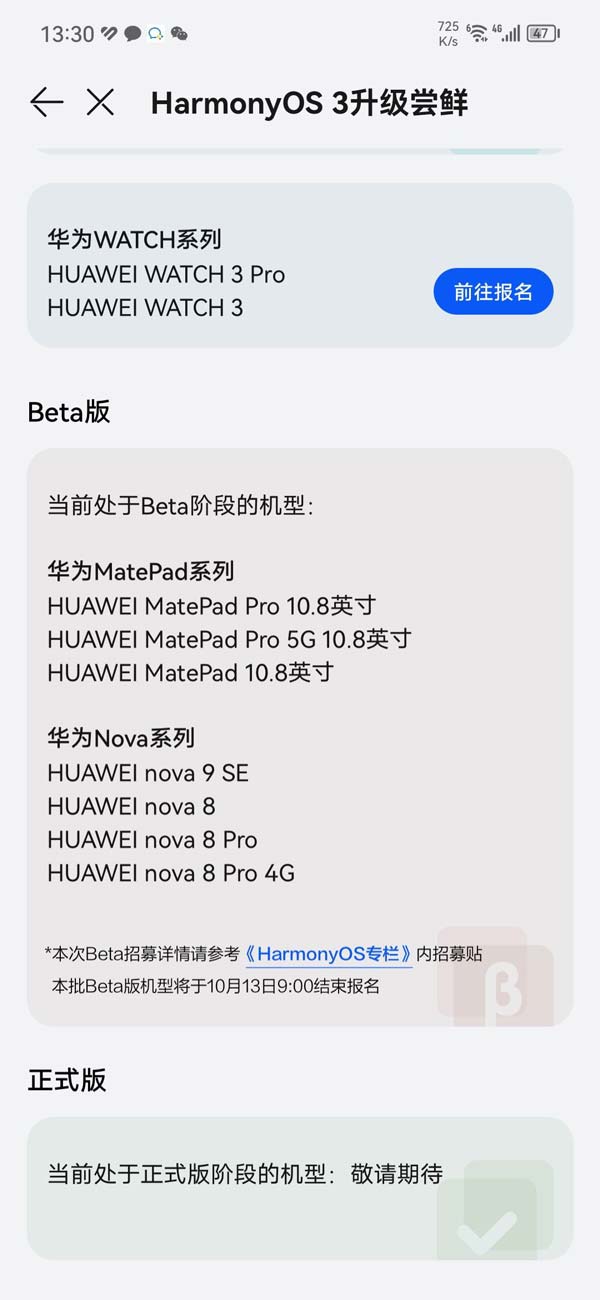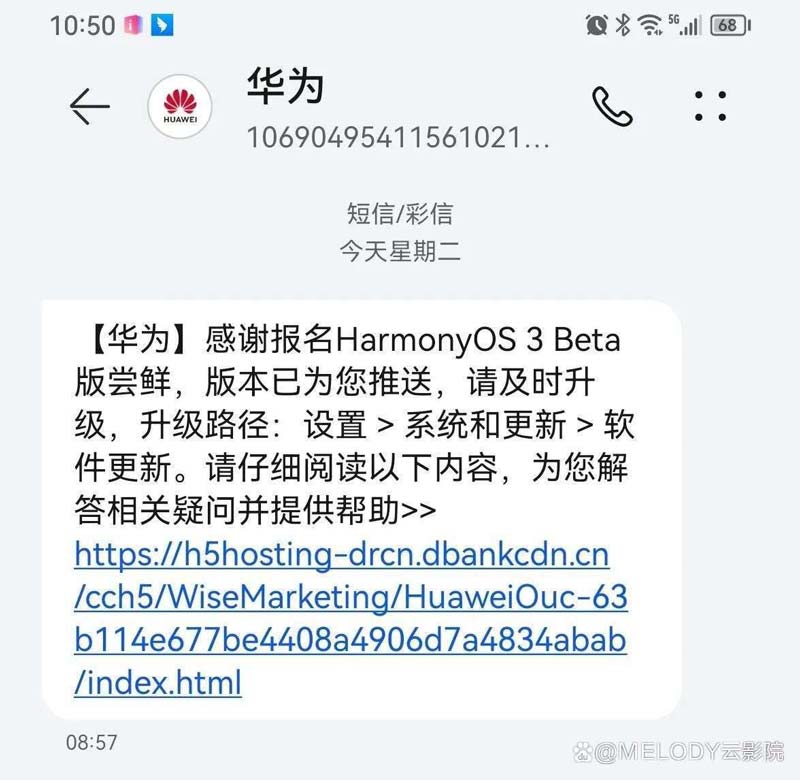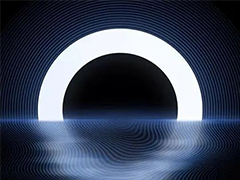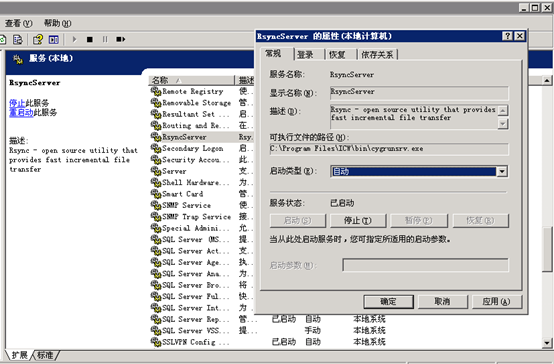Error : Your host does not meet minimum requirements to run VMware workstation with hyper-v or device/credential guard enabled (76918)
- Supported Host Operating Systems
- Windows 10 20H1 build 19041.264 or newer
- Supported Workstation Version
- Workstation 15.5.5 or newer
- Processor Requirements for Host Systems
- Intel Sandy Bridge
- AMD Bulldozer or newer CPU
造成此问题的原因是系统不满足某些最低要求。
支持的主机操作系统
Windows 10 20H1内部版本19041.264或更高版本
支持的工作站版本
工作站15.5.5或更高版本
主机系统的处理器要求
英特尔桑迪桥
AMD Bulldozer或更新的CPU
- Upgrade host hardware and software to meet minimum requirements as described in the Cause section above.
- Disable Hyper-V in the Windows host, then launch VMware Workstation and power on VMs. Note that Windows host VBS will be disabled automatically if Hyper-V is disabled
For more details on how to disable Hyper-V and process to turn off virtualization-based Security, refer “VMware Workstation and Device/Credential Guard are not compatible” error in VMware Workstation on Windows 10 host.
解析度
要解决此问题,请执行以下任一操作:
升级主机硬件和软件以满足上述原因部分中所述的最低要求。
解决办法(在Windows主机中禁用Hyper-V,然后启动VMware Workstation并打开VM)。 请注意,如果禁用Hyper-V,则Windows主机VBS将自动被禁用
笔记:
如果使用Windows 10 1909或更早版本,则无法满足系统要求,因此必须将“基于虚拟化的安全性”设置为“未启用”。
有关如何禁用Hyper-V和关闭基于虚拟化的安全性的过程的详细信息,请参阅Windows 10主机上VMware Workstation中的“VMware Workstation和设备/凭据保护不兼容”错误。