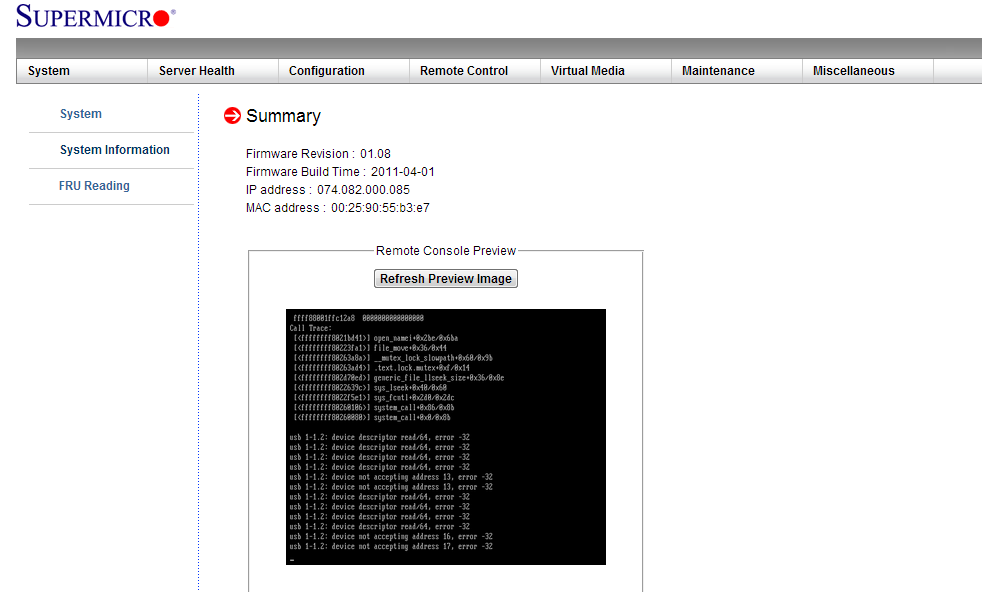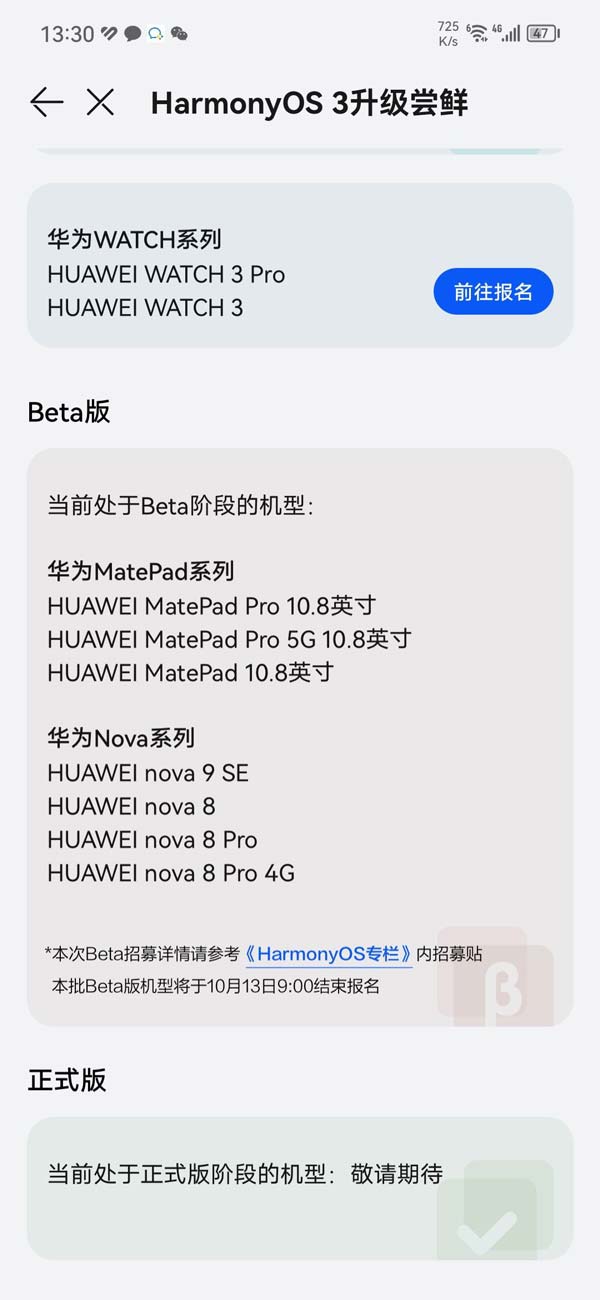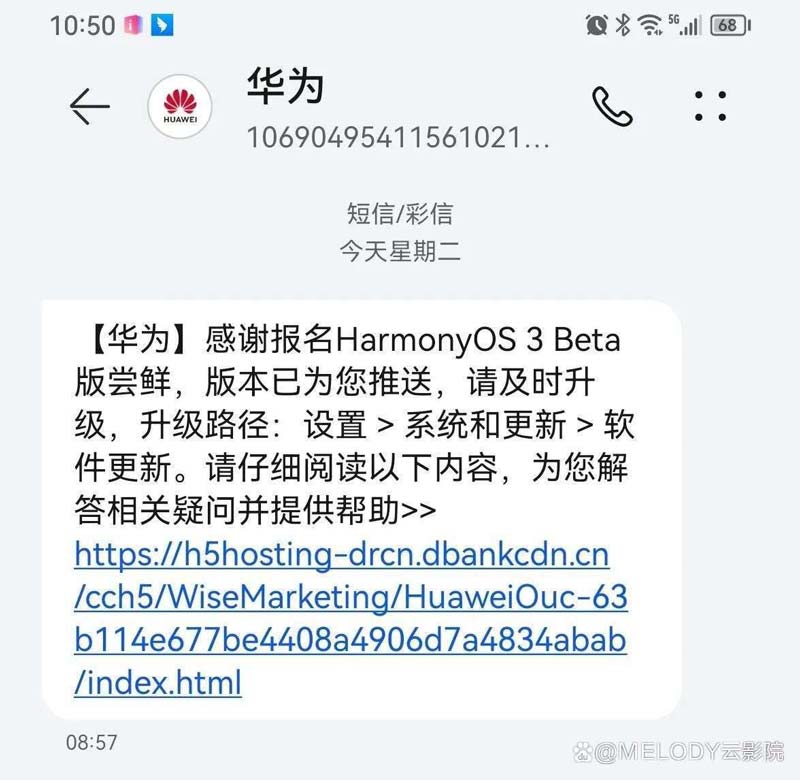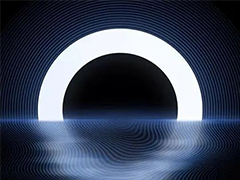看到Krypt有洛杉矶服务器,然后剁手一台,结果KVM不能用。提交只是说我们维修。结果现在都还在维修,不知道要什么时候才能好。
现在不想用了 。不能退款,他们有中文客服,结果回的是英语,
看起来还是不错。不过没有找到服务终止,也没有找到如何结束账单。反正面板不太人性化,估计也是山猪儿吃不得细糠,下面附上他们的KVM教程
1. Find the server with KVM support, and click it’s server name to access that server’s details page. Then click on “KVM” button.
2. A new tab will open and redirect to IPMI address. Please login to the IPMI interface using the KVM Details username and password from My.Krypt.
Note: Your IPMI username and password are generally the same as your Servername username and password. For example as shown in the following image.
3. The IPMI Home Page will appear and click on monitor area of “Refresh Preview Image” to launch the redirection console.
The IPMI Power Control this feature is useful to control power, it’s possible to Power On, Power Off and Reboot a system.
4. The browser will load JAVA Runtime Applet, then opening as a new popup for manage the server remotely.