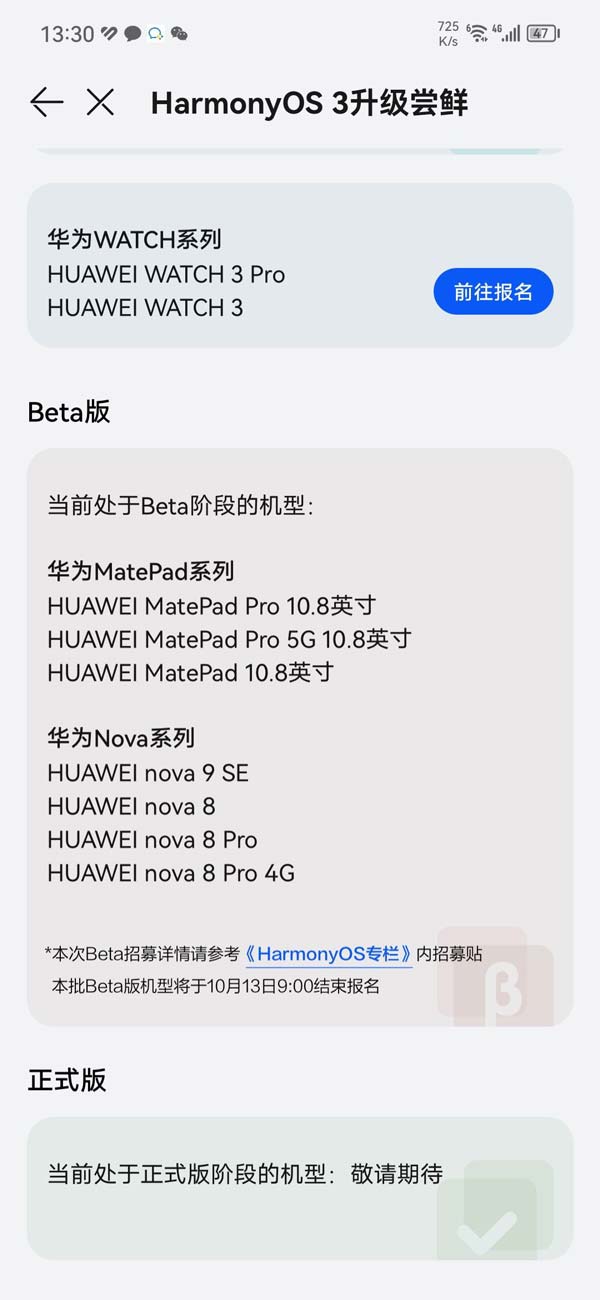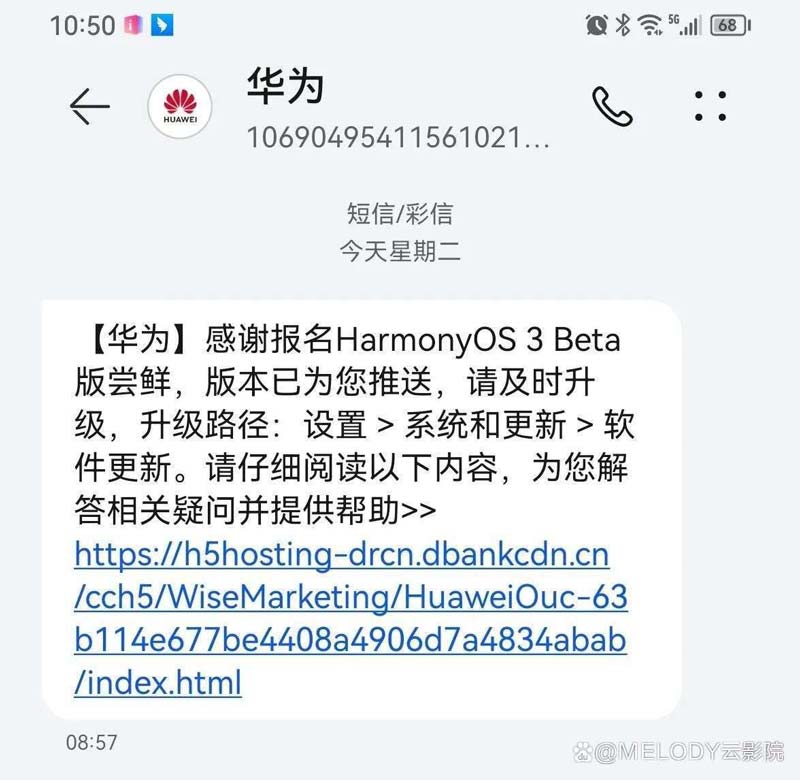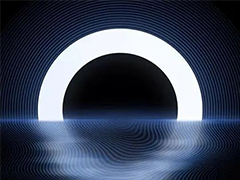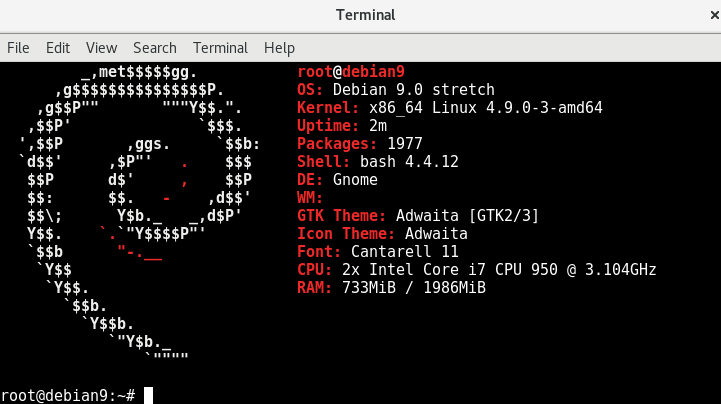1. 利用 Aveyo 开源工具 Universal MediaCreationTool(Github),不过我们仅需要其中跳过 TPM 检查的脚本。
2. 找到” Skip_TPM_Check_on_Dynamic_Update.cmd ”
代码如下:
@(set “0=%~f0″^)#) & powershell -nop -c iex([io.file]::ReadAllText($env:0)) & exit/b
#:: double-click to run or just copy-paste into powershell – it’s a standalone hybrid script
#:: v2 using ifeo instead of wmi – increased compatibility at the cost of showing a cmd briefly on diskmgmt
$_Paste_in_Powershell = {
$N = ‘Skip TPM Check on Dynamic Update’
$B = gwmi -Class __FilterToConsumerBinding -Namespace ‘root\subscription’ -Filter “Filter = “”__eventfilter.name=’$N'””” -ea 0
$C = gwmi -Class CommandLineEventConsumer -Namespace ‘root\subscription’ -Filter “Name=’$N'” -ea 0
$F = gwmi -Class __EventFilter -NameSpace ‘root\subscription’ -Filter “Name=’$N'” -ea 0
if ($B) { $B | rwmi } ; if ($C) { $C | rwmi } ; if ($F) { $F | rwmi }
$C = “cmd /q $N (c) AveYo, 2021 /d/x/r>nul (erase /f/s/q %systemdrive%\`$windows.~bt\appraiserres.dll”
$C+= ‘&md 11&cd 11&ren vd.exe vdsldr.exe&robocopy “../” “./” “vdsldr.exe”&ren vdsldr.exe vd.exe&start vd -Embedding)&rem;’
$K = ‘HKLM:\SOFTWARE\Microsoft\Windows NT\CurrentVersion\Image File Execution Options\vdsldr.exe’
if (test-path $K) {ri $K -force -ea 0; write-host -fore 0xf -back 0xd “`n $N [REMOVED] run again to install “; timeout /t 5}
else {$0=ni $K; sp $K Debugger $C -force; write-host -fore 0xf -back 0x2 “`n $N [INSTALLED] run again to remove “;timeout /t 5}
$0 = sp HKLM:\SYSTEM\Setup\MoSetup ‘AllowUpgradesWithUnsupportedTPMOrCPU‘ 1 -type dword -force -ea 0
} ; start -verb runas powershell -args “-nop -c & {`n`n$($_Paste_in_Powershell-replace'”‘,’\”‘)}”
$_Press_Enter
#,#
代码来源:
https://gist.github.com/AveYo/c74dc774a8fb81a332b5d65613187b15#file-skip_tpm_check_on_dynamic_update-cmd
3. 选择并复制该文件的所有代码。
4. 打开记事本,并把代码粘贴到其中。
5. 将文件以后缀名 .cmd 为格式保存。
6. 双击并运行该脚本。
7. 当询问是否允许 Windows PowerShell 对您的设备进行更改时,单击是。
然后程序会打开 PowerShell 并显示” Skip TPM Check on Dynamic Update [ Installed ] “。
其他办法:
1、如果是台式机,去网上买个usb tpm模块,也就二十几吧
2、用得着这么复杂吗,直接用win11的install.wim放到win10的iso里面就好了。
3、https://wwx.lanzoui.com/ihZOrqp8xna 密码:52pj window bt那个文件夹替换下就可以升级了