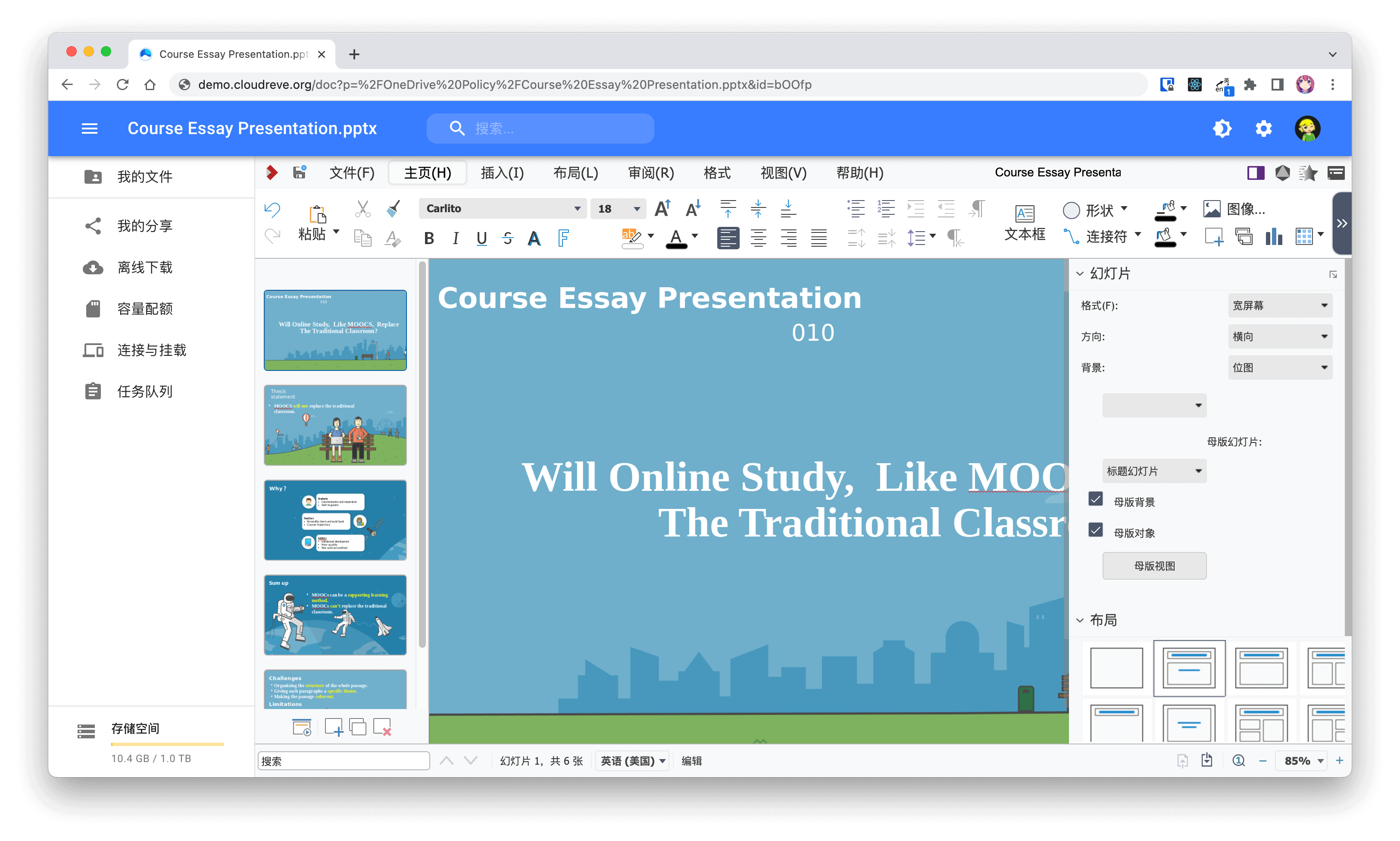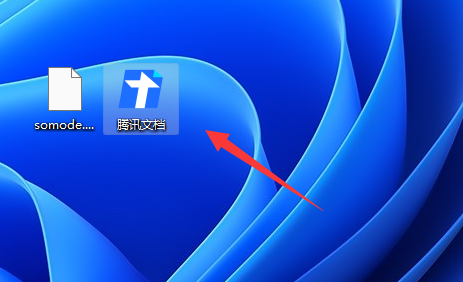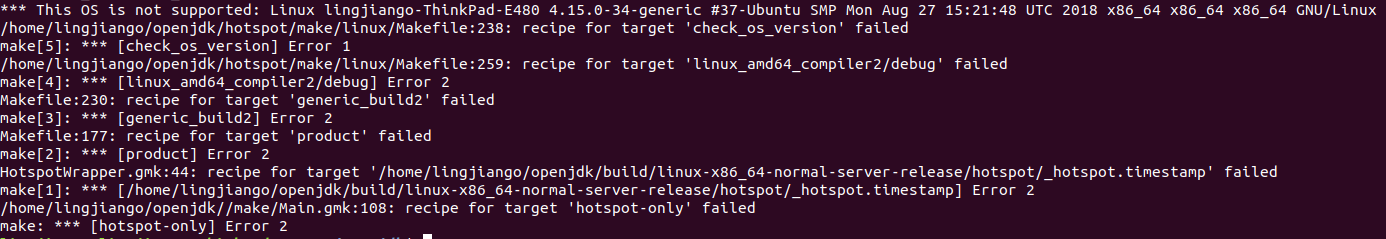Fedora 28 本身是没有打印服务的。我们需要安装两个软件:
安装好后,启动cups 系统,然后打开 system-config-printer 软件就能进行添加打印机了。
安装:
~ sudo yum install system-config-printer.x86_64
~ sudo yum install cups (本身 fedora 已经安装了 cups 打印系统)
启动cups :
~ sudo systemctl start cups
可以使用 systemctl status cups 命令来进行查看服务状态。
man cups :
NAME
cups – a standards-based, open source printing system
DESCRIPTION
CUPS is the software you use to print from applications like word processors, email readers, photo
editors, and web browsers. It converts the page descriptions produced by your application (put a parau2010
graph here, draw a line there, and so forth) into something your printer can understand and then sends
the information to the printer for printing.
Now, since every printer manufacturer does things differently, printing can be very complicated. CUPS
does its best to hide this from you and your application so that you can concentrate on printing and
less on how to print. Generally, the only time you need to know anything about your printer is when
you use it for the first time, and even then CUPS can often figure things out on its own.